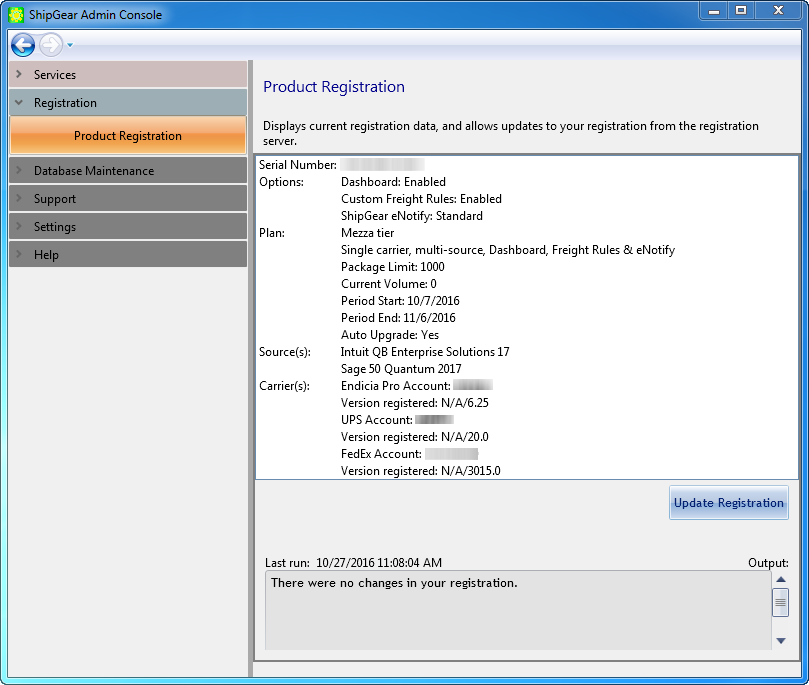Product Registration
The ShipGear Admin's Registration > Product Registration shows you
details about your current registration information, such as your serial
number, registered carriers and account numbers, source and version info,
and more.
If there are any changes to your ShipGear account -- let's say you add
a carrier or purchase a module such as Freight Rules -- you can grab the
new registration data from the V-Technologies registration server, too.
This section displays :
Serial Number : ShipGear registration key
Modules : Registered ShipGear modules such as Dashboard, Freight
Rules, and eNotify
Subscription plan information : your current tier, shipped package
volume, the current month, and auto-upgrade information
Source information, including the maximum allowed version
UPS/WorldShip information
FedEx/Ship Manager information
Endicia Pro/DAZzle information
ShipGear version
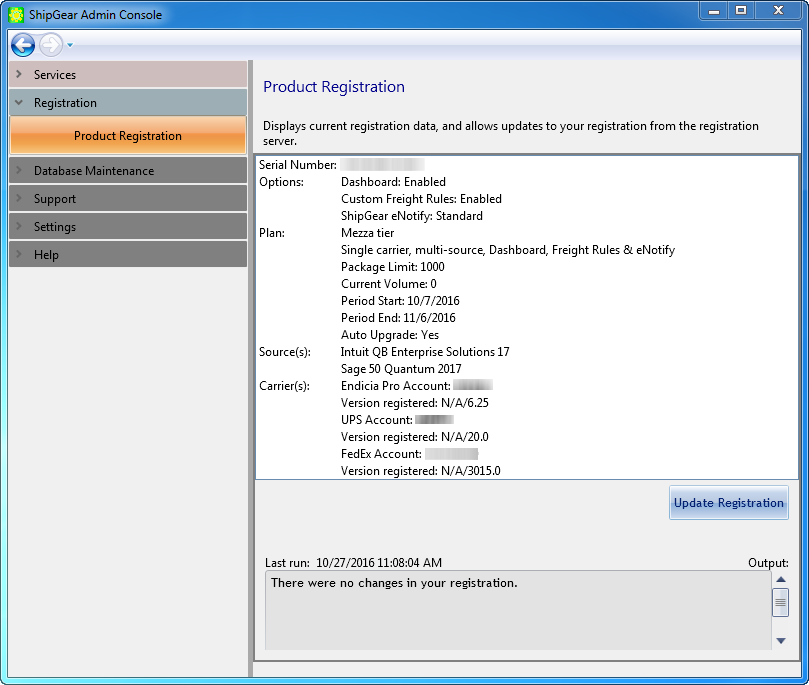
Update Registration
Click the Update Registration button to get the latest registration
information from the V-Technologies servers.