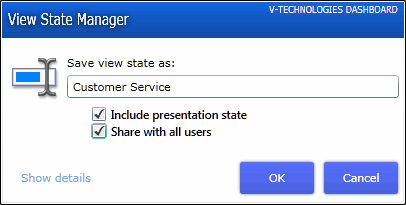
The view state is the current setup of a widget component, such as the layout, filters, period, or graph type. Saving the view state allows users to preserve, share, and restore the current visual state of a widget, including presentation and result filtering options. The view state only applies to the widget layout and does not affect the physical layout of the workspace.
A view state can be saved using the View State Manager, which is accessible from the View State menu on the widget window or by right-clicking on some widgets.
Select "Save As..." from the View State menu. This launches the View State Manager.
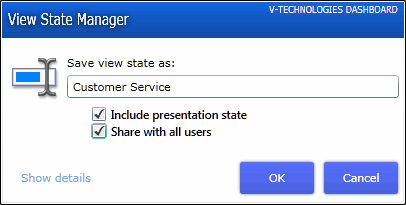
Save view state as:
Define a name for this view state. Note that you cannot use the characters # or | in the view state name.
Include presentation state
With this option checked, the saved state will include all current modifications to the displayed data columns including visibility, order, results-per-page etc, as well as record selection period.
Share with all users
This option makes the view state available to all users. When unchecked, the view state will only be visible to the user who created it.
The current view state is reflected in the title bar of the widget.
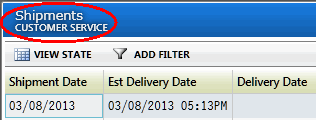
Users can select from a list of shared view states on the Shared View States menu item.
This menu item displays only the view states created and saved by the current user. For example, if I save a workspace named Customer Service, it will be available from my My View States menu, but when another user logs in, only the workspaces he created and saved will be listed in the My View States menu.