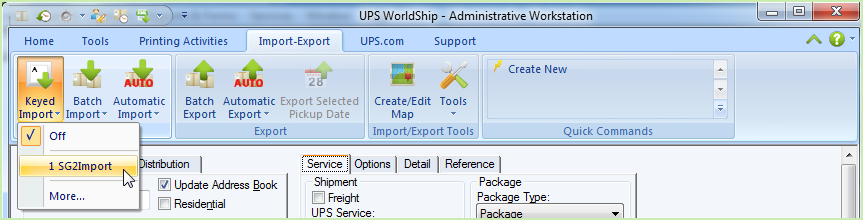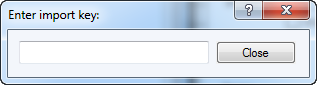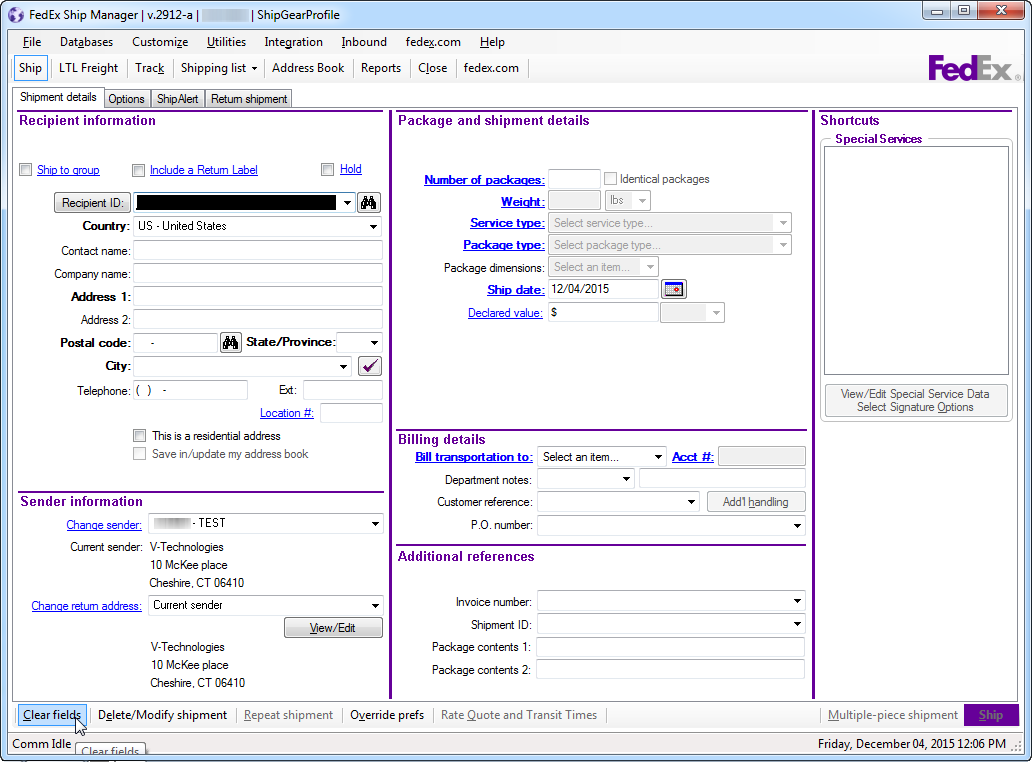Run ShipGear
Follow this procedure every time you want to open ShipGear and connect to your eBay company. For UPS WorldShip® and FedEx Ship Manager®, you also need to connect to the shipping software. No additional steps are necessary for Endicia Professional -- you can just start shipping once ShipGear is running.
Important : For FedEx, please make sure that ShipGear is not running when you launch Ship Manager®.
UPS WorldShip®
- Double-click the ShipGear Exchange shortcut on your desktop.
You can also select ShipGear Client > Exchange from the Windows Program menu.

The ShipGear icon (with a in the center) displays in your system tray as ShipGear initializes.

When ShipGear successfully connects to your company, the red dot in the center of the icon is now green. This means ShipGear is running and ready for you to ship.
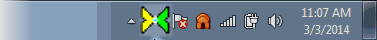
Once ShipGear has initialized, you can connect to UPS WorldShip.
- Run UPS WorldShip®.
- Select Keyed Import > SG2Import. Note : For UPS WorldShip versions 9.0 and lower, you will find this option on the UPS Online Connect menu.
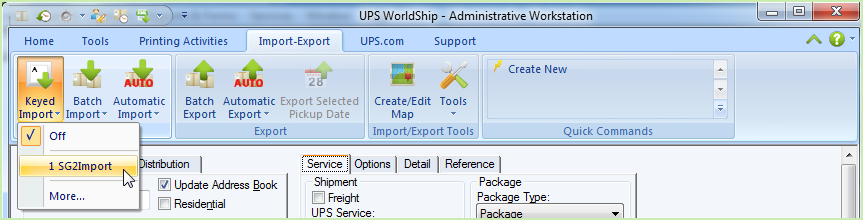
The Enter import key: dialog box appears. It stays open until you close it or exit WorldShip.
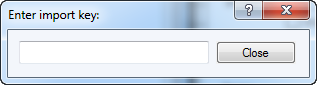
FedEx Ship Manager®
ShipGear Exchange should be shut down before you start this procedure.
-
Run FedEx Ship Manager®. (Click OK at the Dangerous Goods informational dialog when you are done reading it.)
-
Double-click the ShipGear Exchange shortcut on your desktop.
You can also select ShipGear Client > Exchange from the Windows Program menu.

The ShipGear icon (with a in the center) displays in your system tray as ShipGear initializes.

When ShipGear successfully connects to your company, the red dot in the center of the icon is now green. This means ShipGear is ready.
-
Back in Ship Manager®, click the Clear Fields button at the bottom left corner of the screen. You are now ready to ship.
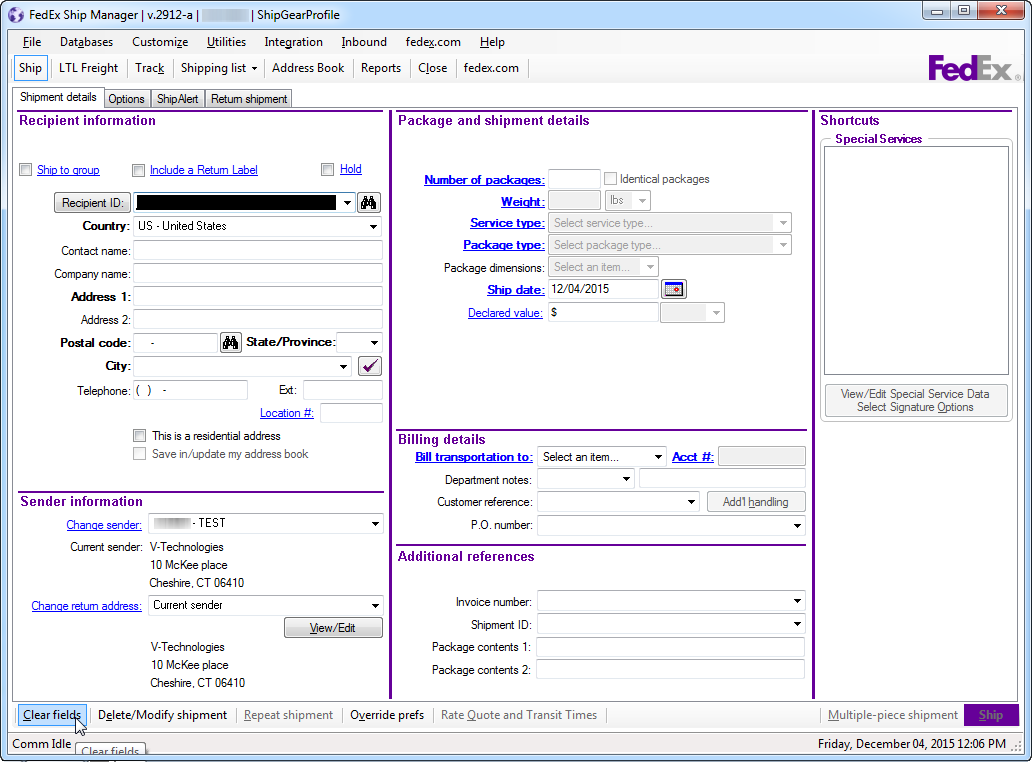
Endicia Professional®
Just a few simple steps and you will be ready to ship with Endicia.
- Double-click the ShipGear Exchange shortcut on your desktop.
You can also select ShipGear Client > Exchange from the Windows Program menu.

The ShipGear icon (with a in the center) displays in your system tray as ShipGear initializes.

When ShipGear successfully connects to your company, the red dot in the center of the icon is now green. This means ShipGear is running and ready.
- Launch Endicia Professional®. You are ready to ship.