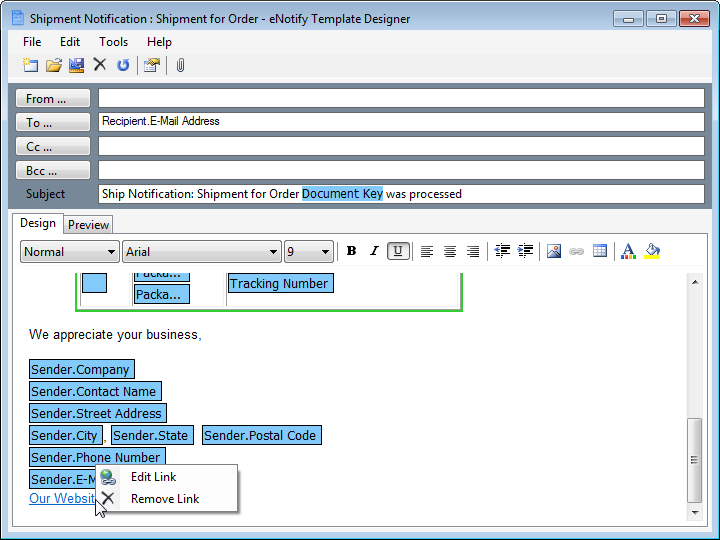Links can be added to your email template body. You can insert links into the email body by selecting the text you want to link and clicking the link tool on the toolbar. You can also create links for dynamic fields.
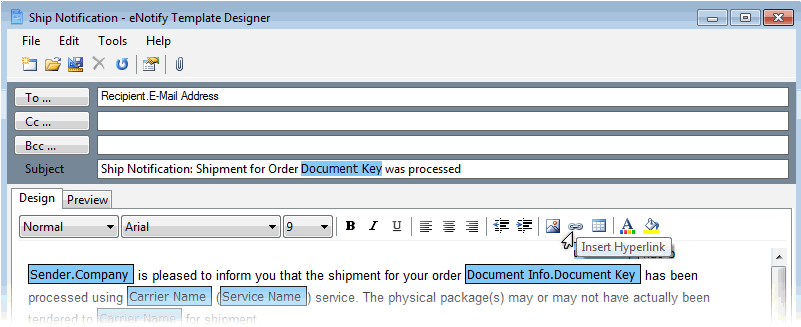
In the Hyperlink Data Destination field, type the URL. (Shipment data links are currently not supported.)
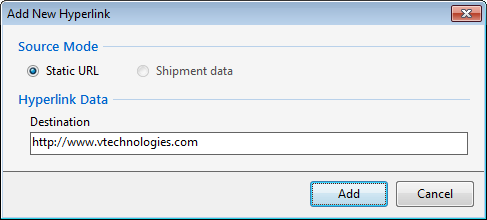
Once a link is added to the template body, you can right-click on it and edit or remove the link.