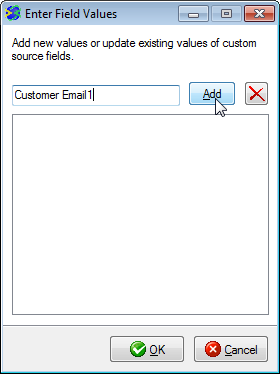
If you have disabled the use of Carrier Notifications but still want to use Quantum View Notify data in the Email Address fields, you need to :
Add a user defined field in Customize Interface > ShipGear > Input fields. To do this, click the "Click here to set up User Defined fields" link, type in the field name, and click Add.
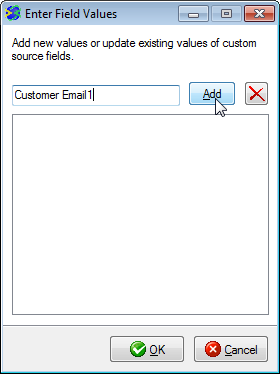
Map the ShipGear User Defined field you created to the source field that will contain the QVN email data.
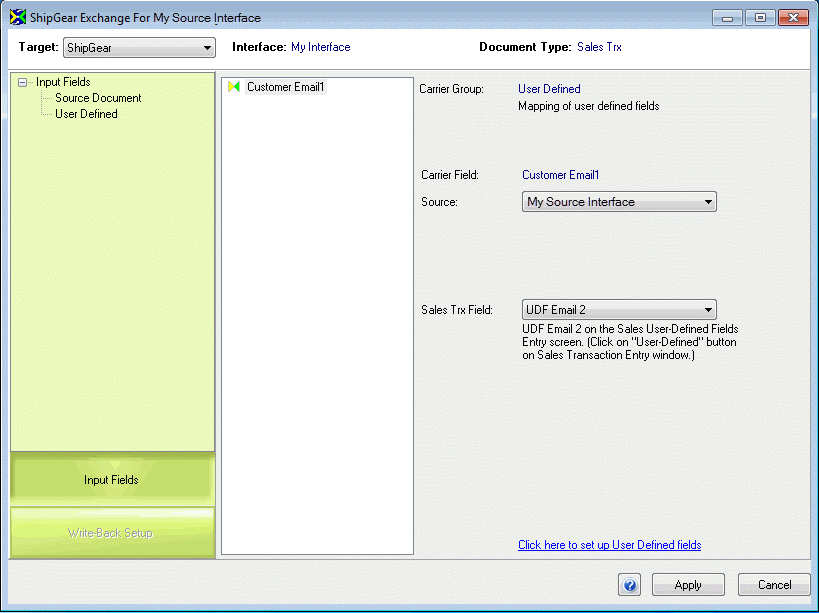
In eNotify, click on the Field heading to get the Add New Email Address dialog. Select Shipment Data and then select the ShipGear User Defined field you created.
