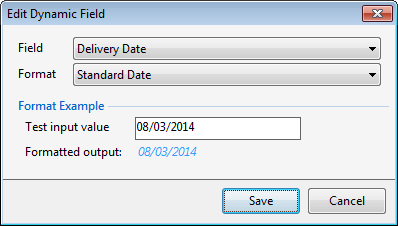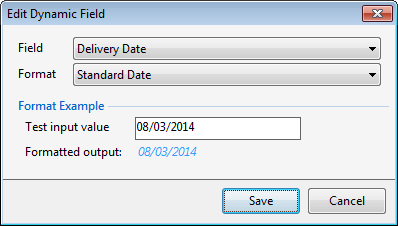
Shipment Fields allow you to insert variable shipment information into the email. They can be added to the Subject field and email body. Display settings for shipment fields can be configured in Edit > Preferences > Designer.
Shipment fields can be
To insert a Shipment Field, right-click in the email and select Add Shipment Field. You can then select from a list of fields.
Note : When adding a shipment field to the Subject line, the process is slightly different. You right-click and select Add Dynamic Field. You'll get a dialog like the one below.
Once a field is inserted in the email body, you can double-click on the field to change the field value or format. You can also input a test value to see how the formatted output will appear.