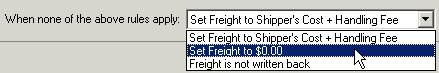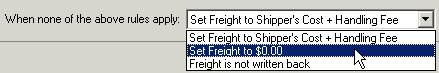
If none of the rules in the Freight Rules list apply, you can select an alternate action for ShipGear to take when writing back to the ERP system. You can select one of three choices from the drop-down list on the Freight Rules window:
Set Freight to Shipper’s Cost + Handling Fee: ShipGear writes the standard freight back to the source document.
Set Freight to $0.00: ShipGear writes a zero dollar amount back to the source document.
Freight is not written back: ShipGear does not write freight back to the source document.