This area displays the rule result and conditions for each rule. You can drag and drop rules to change their position in the rules list. To do this:
Click on the rule.
Holding the left mouse button down, begin to drag the rule. You will see a page icon.
![]()
Drag the rule to its new position in the list. Note the black bar that appears. This indicates where the rule will be placed when you release the left mouse button.
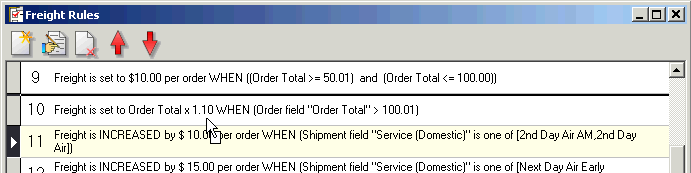
You can also click on a rule and use the arrow buttons, located in the toolbar, to move rules up and down in the list.