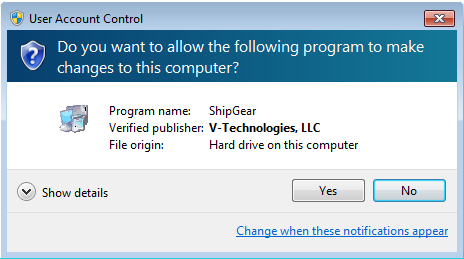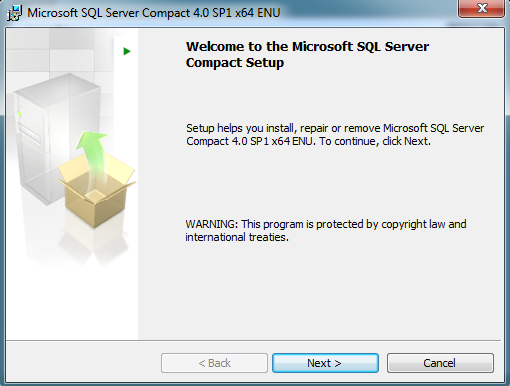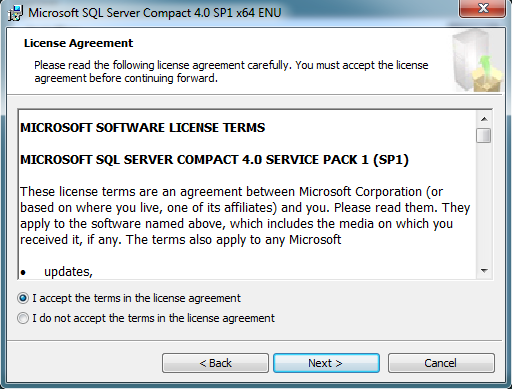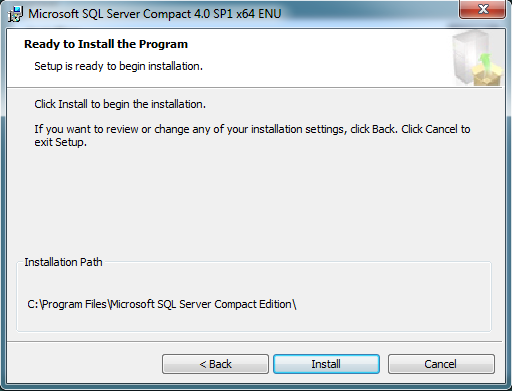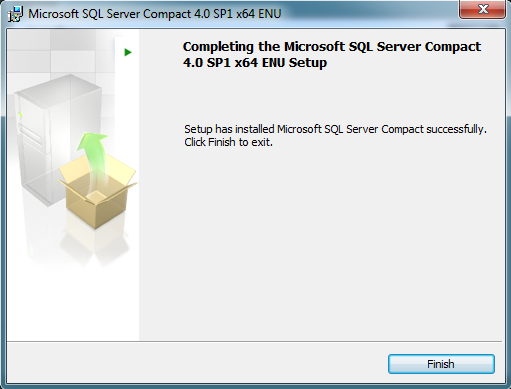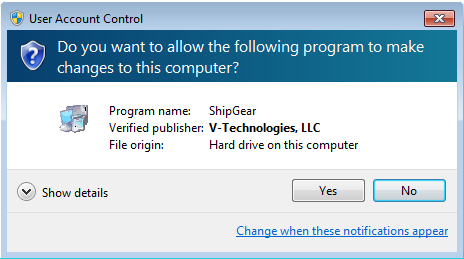
ShipGear requires Microsoft SQL Server Compact Edition 4.0 SP1. The installation program will run automatically after running the ShipGear Installation program.
Because of the registry installation, SQL Server Compact can only be installed by a user with administrative credentials.
Note : The Microsoft .NET Framework 4 or a later version is required to install SQL Server Compact 4.0.
To begin the installation, click on the download link in the email you received, and save the .EXE to a local directory. Then, run the .EXE. Or, if you received an installation CD, insert the ShipGear CD into the CD-ROM drive.
Depending upon your operating system, you may need to allow ShipGear installation to run. Click Yes on this dialog :