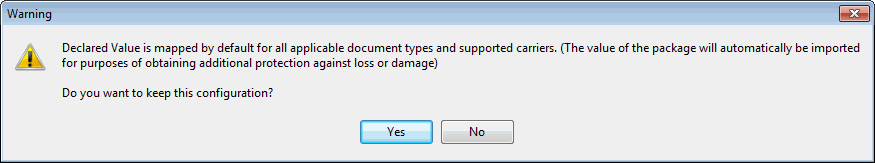Click the Add Company button
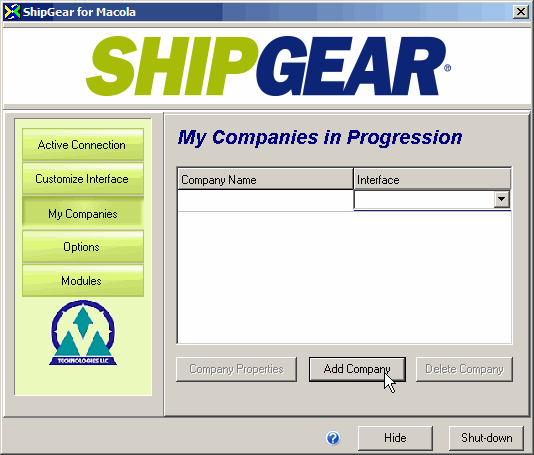
At the MS SQL Server Connect dialog box, type in the Server Name where the company database is located. Next, type the name of the database in the Database field. Finally, select a login method :
ShipGear allows you to add and manage companies from My Companies. To add a company, select the "My Companies" button in the left part of the ShipGear Exchange window.
Click the Add Company button
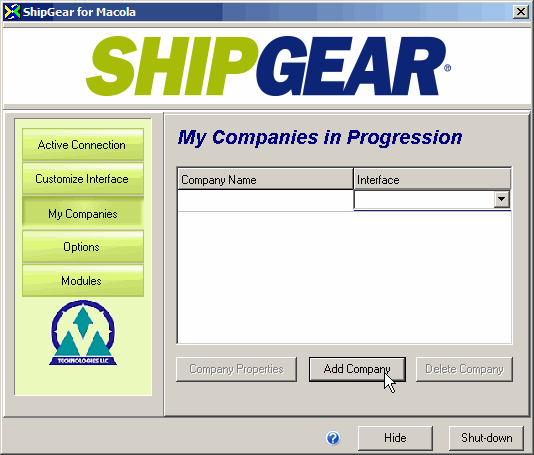
At the MS SQL Server Connect dialog box, type in the Server Name where the company database is located. Next, type the name of the database in the Database field. Finally, select a login method :
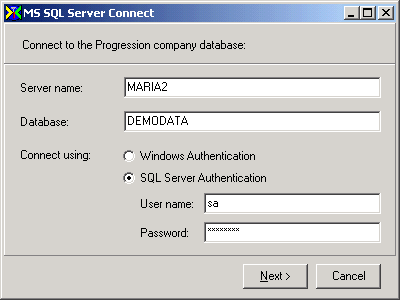
Click Next. The company is added to the Company List.
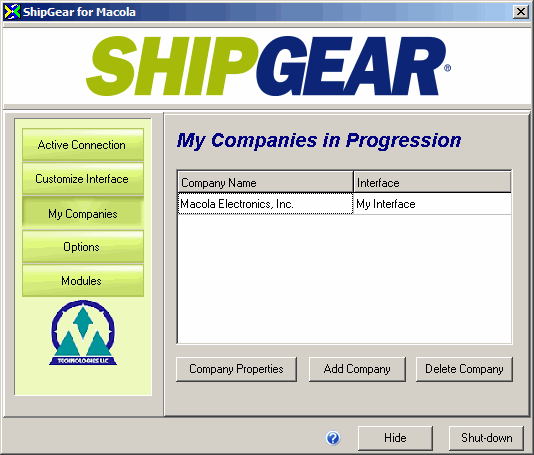
Declared Value warning
Select Yes to keep the declared value mapping and have ShipGear automatically select this setting in the carrier software.