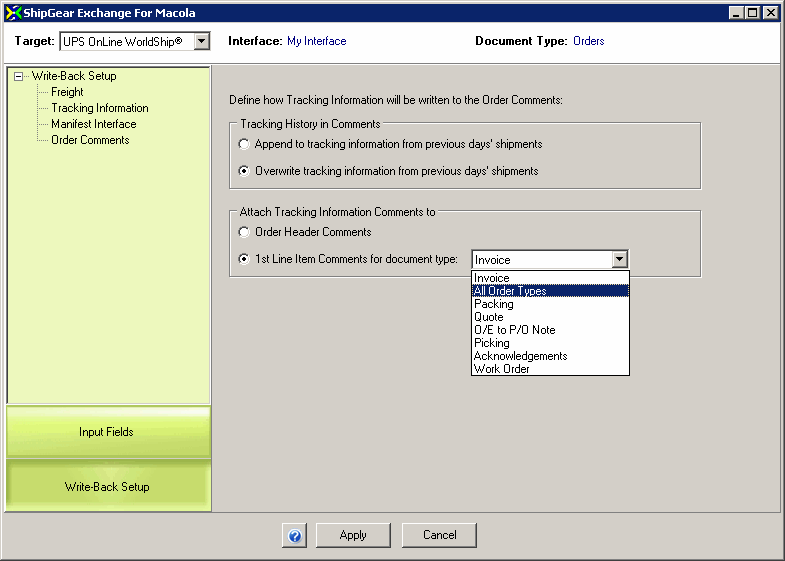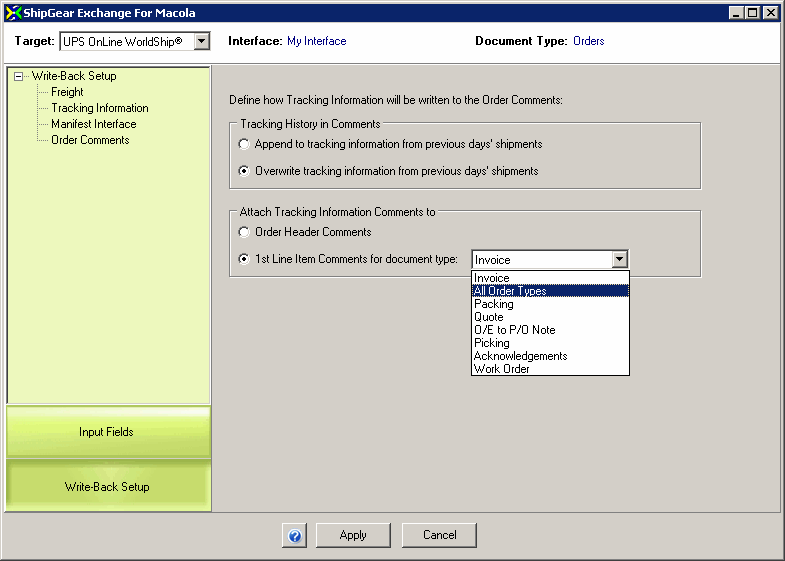
This topic shows you how to customize how Tracking Information is written back to the Order Comments, or the Line Item comments of the first line item.
Decide whether to append or overwrite tracking history
If you ship against the same order more than once on the same day, all shipments from that day are included in the Order Comments regardless of this setting. Overwrite/Append applies to shipping against the same order on different days. For example, if an item from a shipment is backordered, therefore you ship against the order a second time. In this case, you may want to select Overwrite if you are printing this information on the invoice and you only want current information to print.
Select where to attach the Tracking Information comments:
The Order Header comments print on any document that has the "Comment" field in its layout. Order Header comments usually print above the first line item. Use this option if you want the comments to print on all documents.
To control the document type on which comments print, you can configure ShipGear to write them as Line Item comments by selecting the second option. ShipGear attaches the comments to the first line item and prints them below the first line item on the document type you select from the drop-down list.