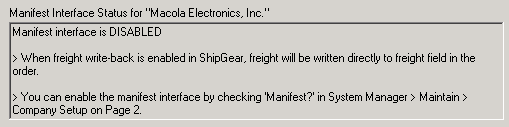
You can see the status of the Manifest Interface by clicking on the Manifest Interface node. When disabled, freight is written directly to the Freight field in the order.
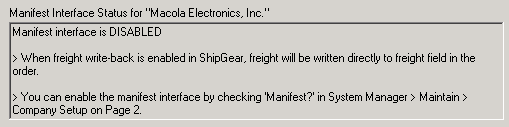
To enable/disable the Manifest Interface in Progression, check or uncheck the "Manifest?" check box in System Manager > Maintain > Company Setup > Page 2.
Notes
When writing the freight directly to the order:
ShipGear does not calculate freight tax
ShipGear does not allow freight write-back if the order status is:
o Z – Posted
o I – Incomplete
o X – Invoiced
o N – Not OK
If the freight account fields on the order are blank, ShipGear populates the three freight fields with the freight account values associated with the Ship Via code.
Freight on O type orders is only visible when selected from Order Entry > Billing > Select Orders.