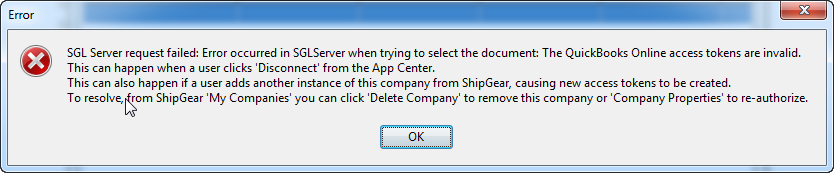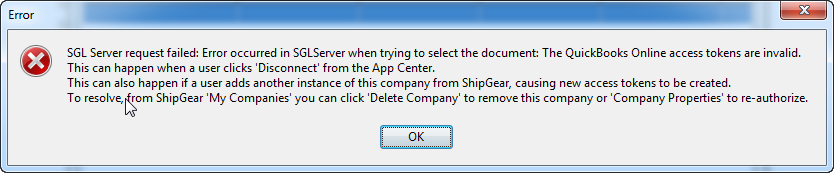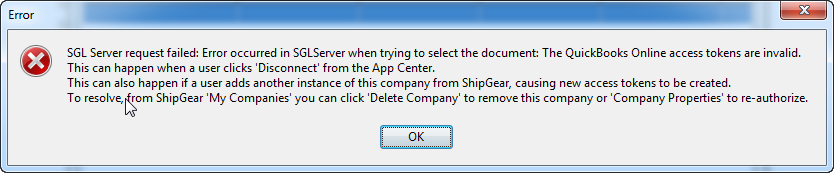Disconnect the Company
To stop using ShipGear with QuickBooks Online, you will need to remove the company from both ShipGear and QuickBooks Online. To do this :
- Disconnect the ShipGear application in QuickBooks Online. For instructions, see the Intuit website.
- In ShipGear Exchange, click "My Companies".
- Select the company and click "Delete Company".
- When prompted to confirm this company's deletion, click "Yes".
- Click OK to exit.
SGL Server Request Failed Error
When you remove the ShipGear application from QuickBooks Online, you will see this error message if you attempt to import a document in ShipGear.