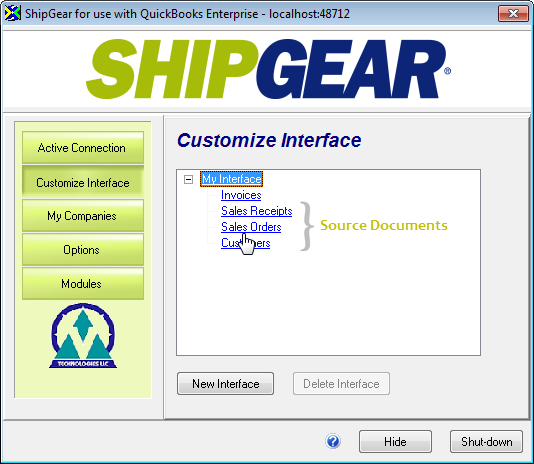Customs Information
Customs Information fields can be mapped in ShipGear Exchange so that
a value is imported with your source document. You can map these fields
to the equivalent source document fields that contain the value or you can set the fields to a fixed
value and enter that value in the field provided.
Tax and Duties Payer
This field determines who pays customs duties and taxes,
either you (Merchant) or the Recipient.
To set a default for this field in ShipGear:
In ShipGear Exchange > Customize
Interface, select a document under your interface.
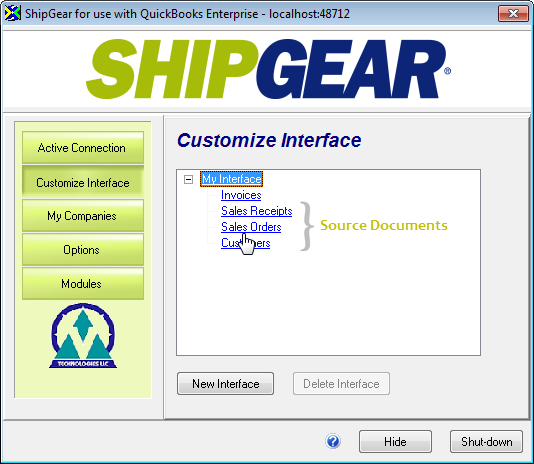
Select the Target carrier system.
Under Input Fields, select Customs
Information.
Select Tax and Duties Payer and
map to either a source document field or a fixed value (Merchant or
Recipient). Click Apply.
Recipient Local Tax ID
All non-document shipments require the recipient's Tax
Identification Number for Customs clearance purposes, regardless of who
pays the duties and taxes.
This field is also located under Customs Information
and can be set to a source field or a fixed value.