From the Start menu, launch Sage 100. From the Modules menu or tab, select Modules > Library Master > Company Maintenance.
If more than one company exists, select the company using a company code or by typing in the company name.
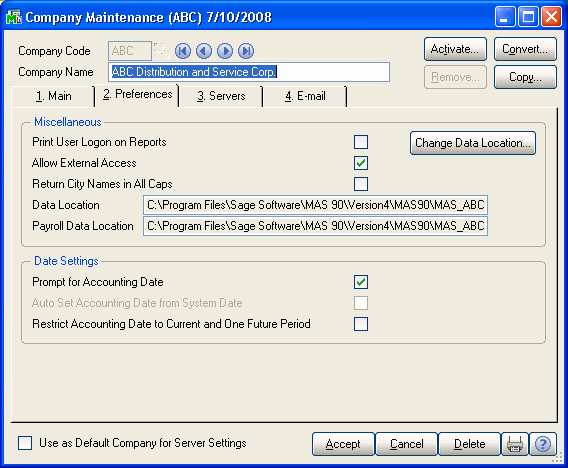
Check the "Allow External Access" option.
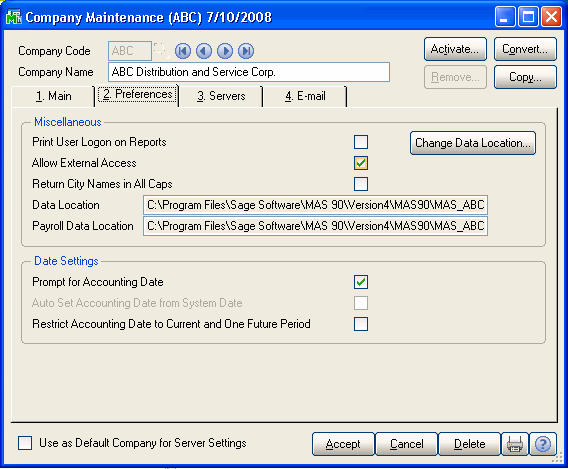
Click Accept.
Next, from Sales Order > Setup > Sales Order Options, check "Enable Shipping".
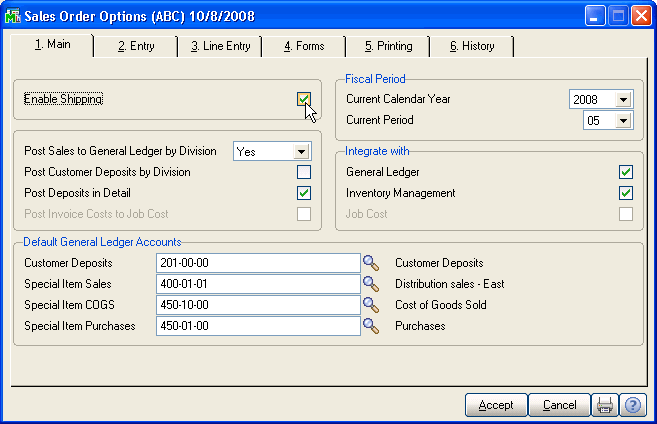
Click Accept.