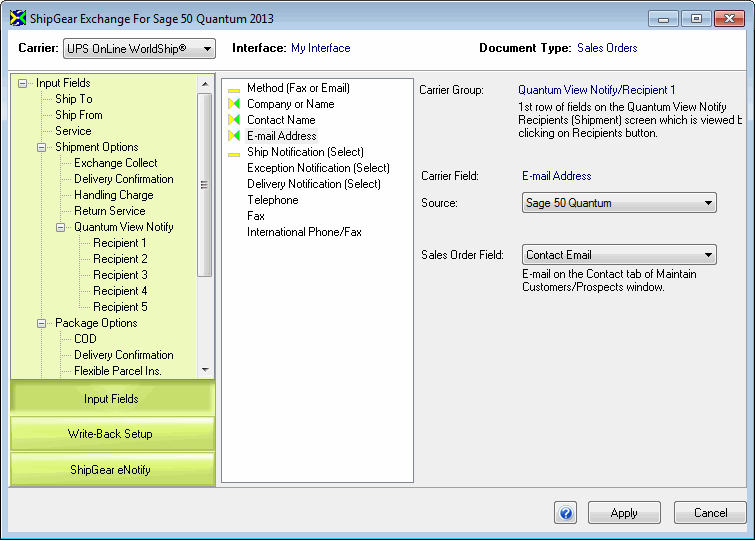
By default, ShipGear maps the Bill To e-mail address to the Email field in WorldShip. To import Contact e-mail addresses, you can map the Contact Email field to the Quantum View Notify Email field.
After it is mapped, ShipGear will import the contact fields in the following way:
ShipGear will match "Bill to Company Name" to "Ship to Company Name."
If the Address Line 1 fields for both is the same, ShipGear will use the Bill To Contact fields by default. The default mapping in ShipGear will be set to "Email."
If, however, Address Line 1 fields for Bill To and Ship To Company Name are different, ShipGear can use the contact fields matched from the contact list in Customer Maintenance. In order for this to work, you need to change the default mapping in ShipGear > Customize Interface to "Contact Email."
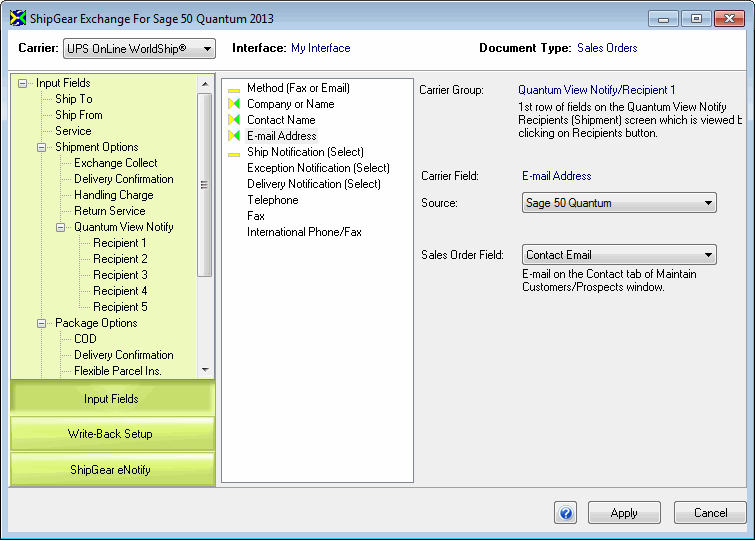
In the case that the Bill To and Ship To Address Line 1 are the same, but have different Contact Names, you can only import the contact information if the "This is the default ship-to contact for this customer" box is checked in Maintain Customers/Prospects > Contacts tab.
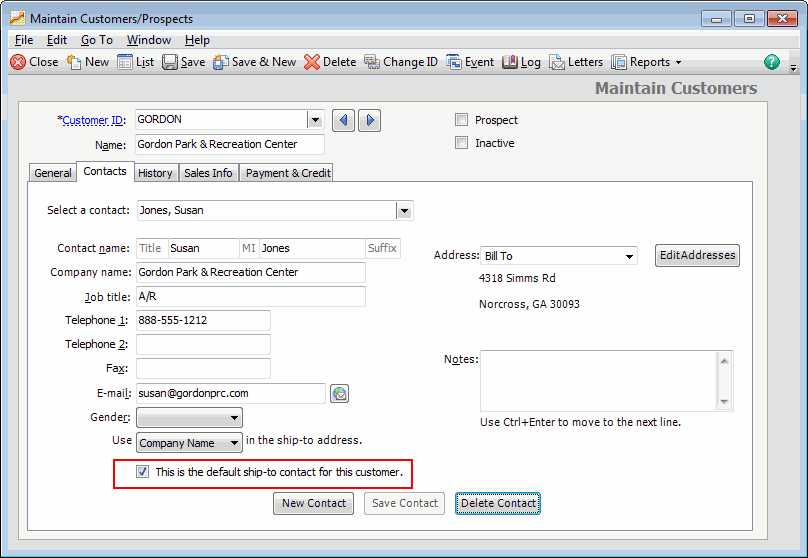
There are 5 contact fields available for import :