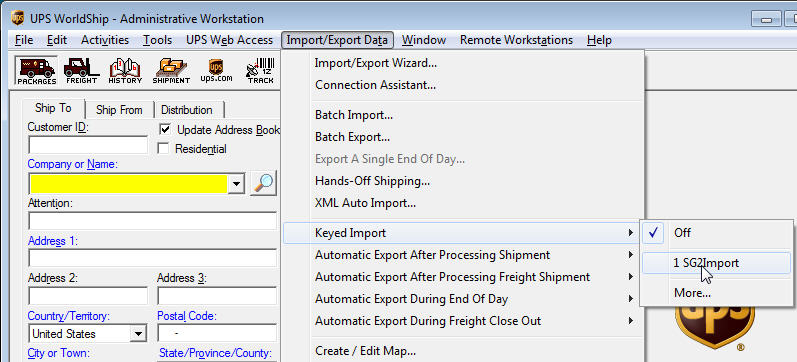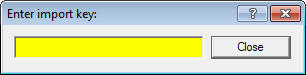Run ShipGear
Follow this procedure every time
you want to open ShipGear and connect to your eBay Seller Account.
Double-click
the ShipGear icon on your desktop.
Run ShipGear
Exchange. The ShipGear icon (with a red dot in the center) displays
in your system tray as ShipGear initializes.
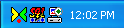
When ShipGear
successfully connects to your company, the red dot in the center of
the icon is now green. This means
ShipGear is running and ready for you to ship.
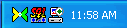
Once ShipGear has initialized, you
can connect to UPS WorldShipâ.
Connect to UPS WorldShip®
Run UPS WorldShip.
From the UPS Import/Export
Data menu, select Keyed Import >
SG2Import.
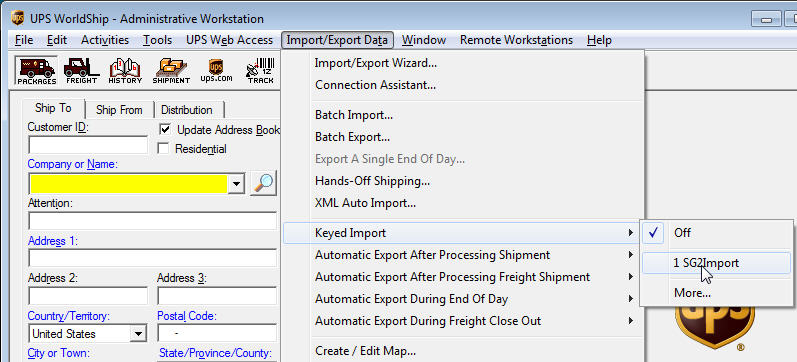
The Enter import key: dialog box appears. It stays open until you close
it or exit WorldShip.
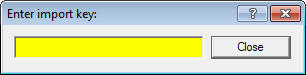
![]()
![]()