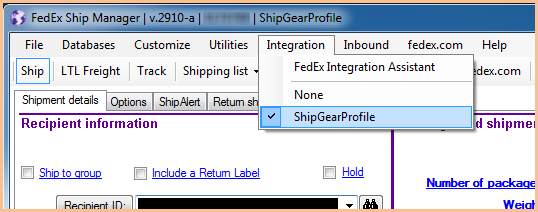
A few setup steps are required to start shipping with FedEx Ship Manager®. The setup wizard will help you register your installation for FedEx Web Services so that you can track packages and get estimated delivery data.
Beginning with FedEx Ship Manager® v.2912, ShipGear utilizes the FedEx Integration Assistant and a ShipGear Profile, which is used to import and export data. This profile is automatically created and selected as the default when you launch ShipGear. In order to ship with ShipGear, the ShipGear Profile must be selected; if you change this to another profile or None, you will not be able to ship.
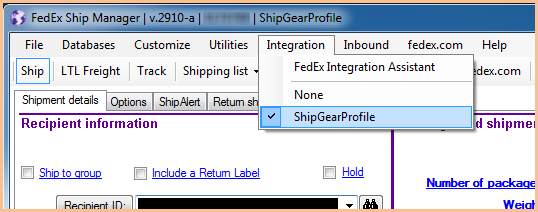

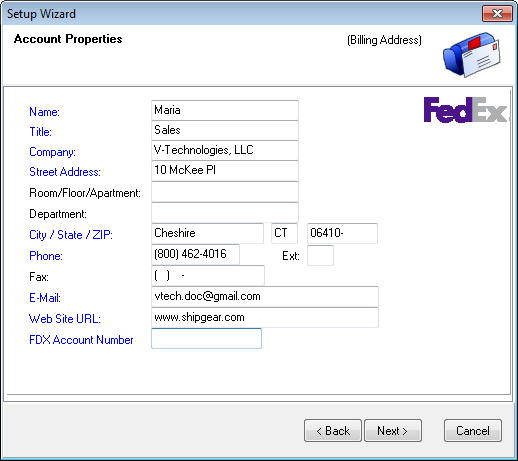
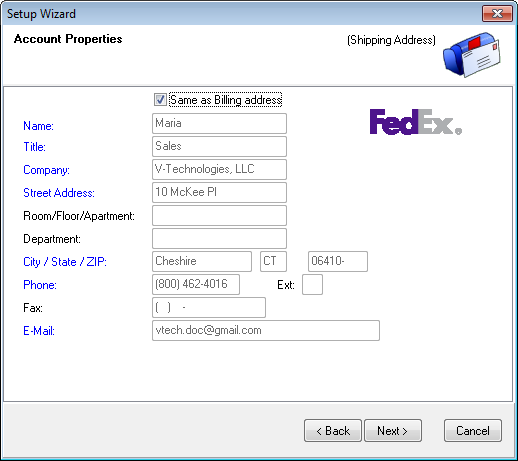
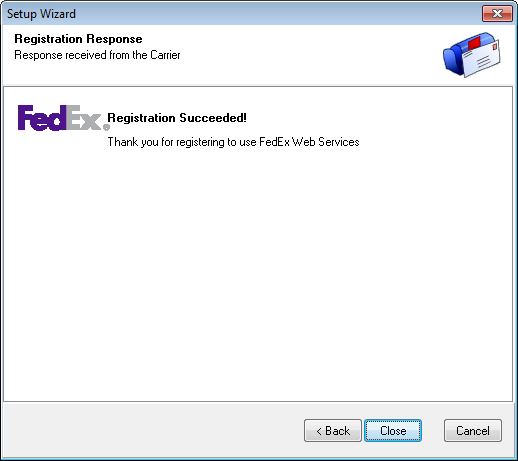
Registration Issues
Was your registration unsuccessful? Make sure you entered the correct account billing and shipping information. If you need support for FedEx Web services, please call FedEx @ (877) 339-2774.