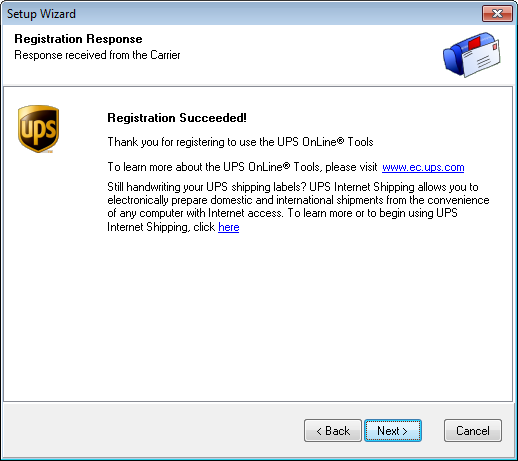In ShipGear Exchange, select Modules.
Next to ShipGear Dashboard, click the Configure link.
Place a check mark next to UPS and select Next.
Click Next on the Agreement
page.
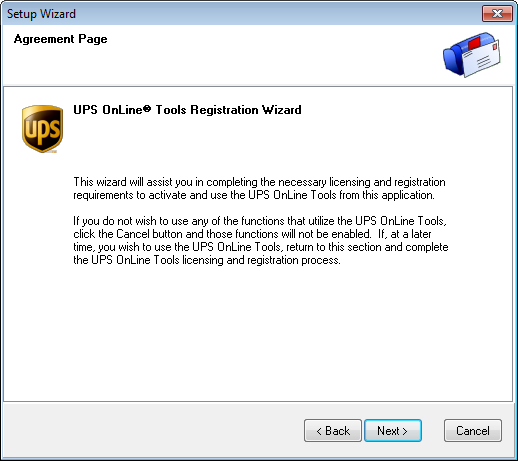
Select "Yes, I Do Agree"
and click Next.
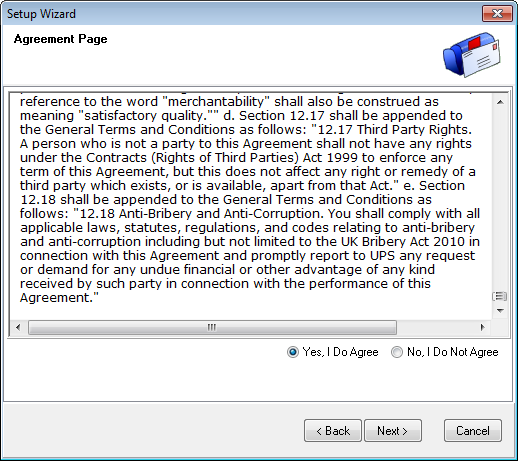
Enter the billing account address
information and the UPS account number.
If you would like to talk to a UPS representative about an account
or UPS services, change the selection to Yes and click Next to be
contacted by UPS.
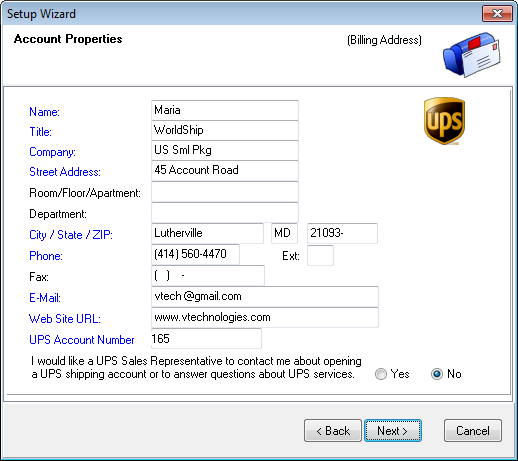
To set up package tracking,
agree to the tracking terms and conditions by selecting "Yes,
I Do Agree," and click Next.
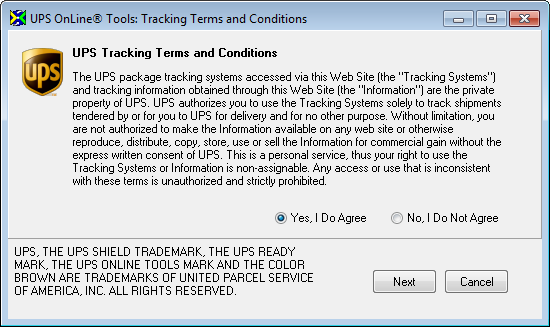
On the Registration Response
dialog, click Next to exit the UPS OnLine®
Tools registration.