Click the Add Company button.

Link to your company information
by navigating to the company data that you want ShipGear to access.
The steps to do this differ slightly for each ERP
interface. If the ERP interface is installed on this workstation,
ShipGear can usually determine the list of companies automatically.
If not, you may need to point ShipGear to the system database (the
one containing the list of companies) or the company data first. To
list out the available companies, you can click the Get Companies
button.
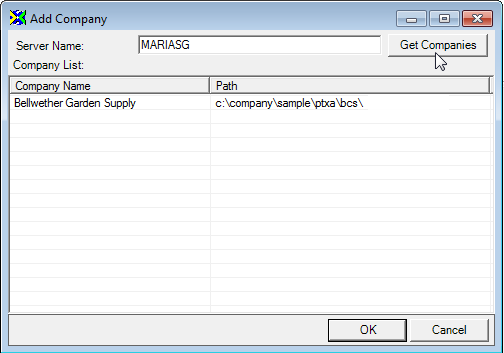
If you are running ShipGear for the first time, the ShipGear Email Notification Wizard pops up. Complete the wizard according to the instructions on the screen, or click Cancel if you would like to set up Email Notification later.
