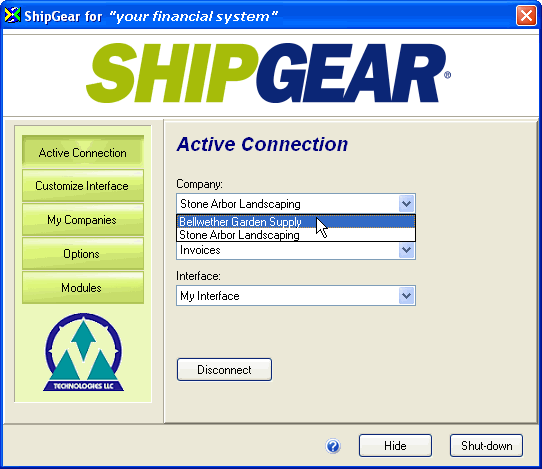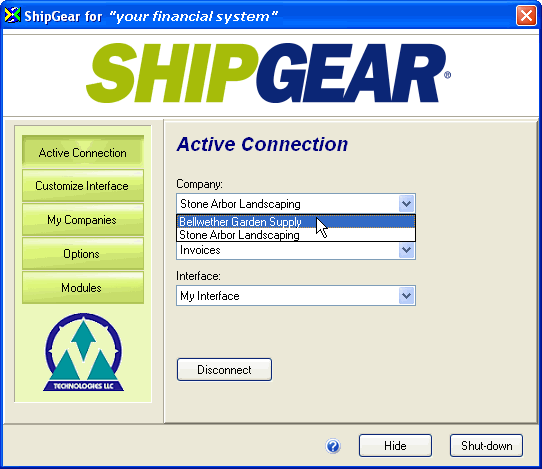
If you have more than one company in your ERP system, it’s easy to switch to another company while you're shipping.
On the Active Connection screen, select a new company from the Company drop-down list. ShipGear automatically connects to the new company.
You can also change the company you're shipping with "on-the-fly" by selecting Advanced Mode on the Enter Import Key dialog in FedEx Ship Manager.
Note: To disconnect from the company, click the Disconnect button. Click the Connect button when you want to enable the selected Active Connection again.