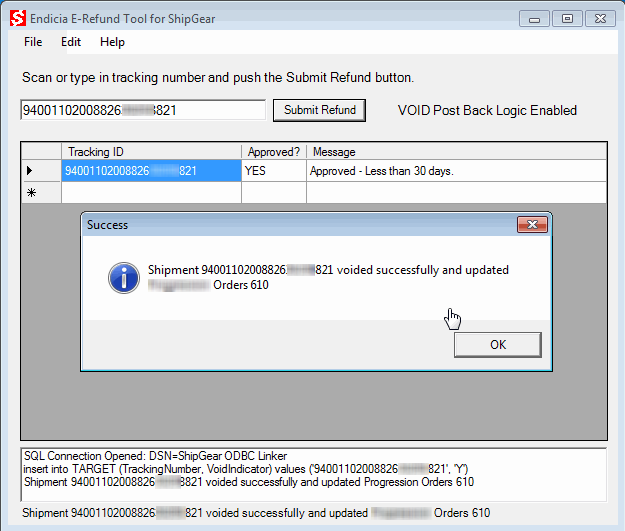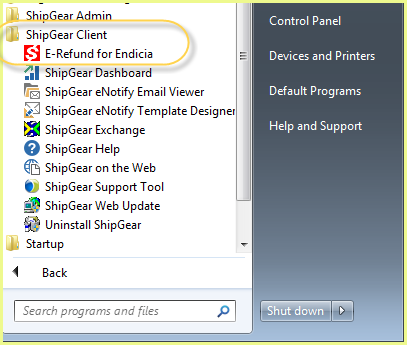
Although you can use the Postage Log refund tool in Endicia Professional to void a shipment, that method will not update the order or invoice in your ERP interface or in the ShipGear database.
Use ShipGear's E-Refund for Endicia application to take advantage of posting voided shipment information back to the ERP interface and to ShipGear (for Dashboard tracking or automatic eNotify messages to customers when an order is cancelled).
You can find the E-Refund tool under the Programs menu in the ShipGear Client program group :
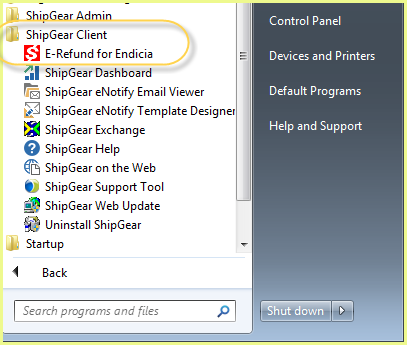
Setup is simple. Just enter your Account Number and PassPhrase information.
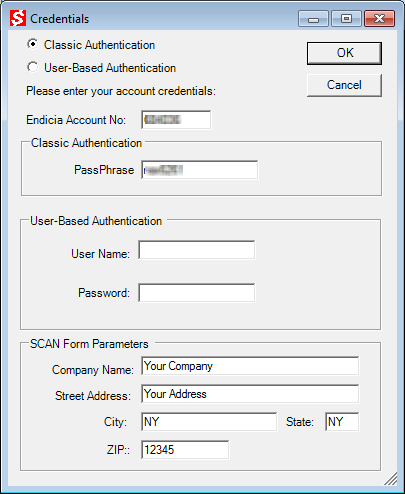
Type or scan in the tracking number and click Submit Refund.
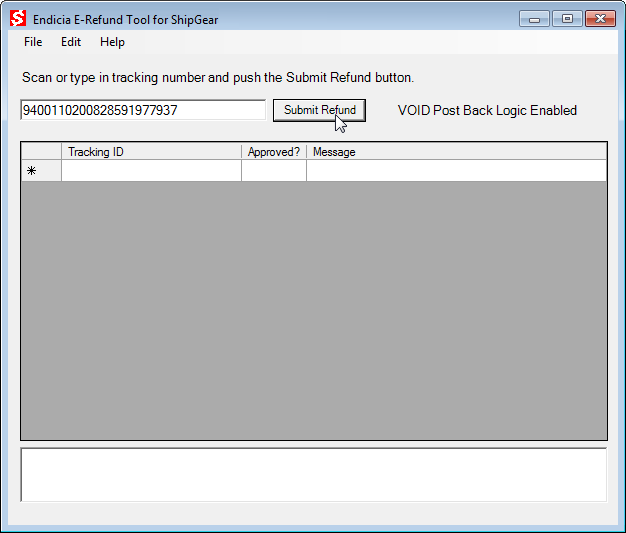
The refund results will display in the table by Tracking ID.