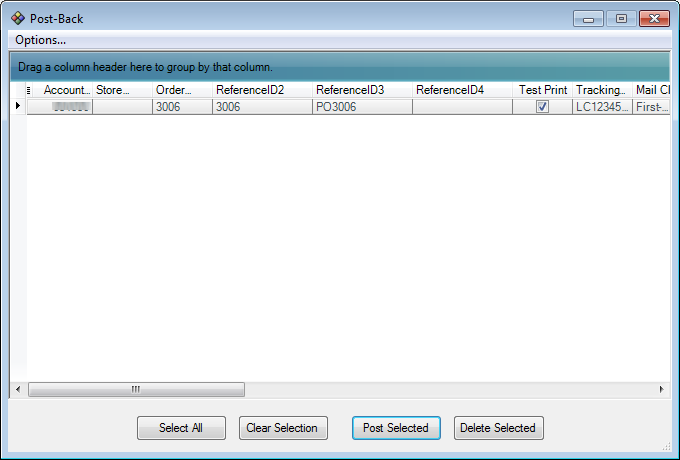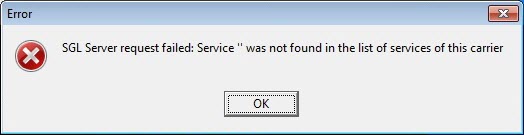
This is a printer setup issue that occurs while processing International shipments if no printer is set up for Endicia Professional. You will see one of two errors below. To fix this issue, ensure that your printers are installed and set up.
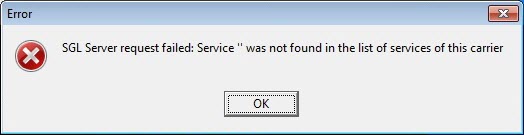
OR
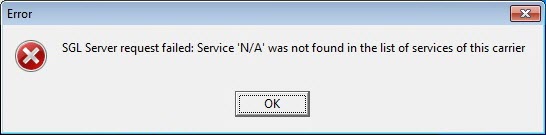
This issue occurs if you try to process a Domestic shipment in Endicia Professional but don't have a domestic printer set up in DAZzle. Shipment information will also not write back to the ERP interface.
If you get this error, go into your DAZzle application and set up your printers.
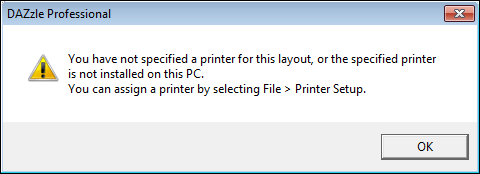
You receive this error if you attempt to process a shipment and you have not specified a layout for the service with which you are shipping. In Endicia Professional, define a layout for the mail class on the Edit > Layouts dialog to fix this issue.
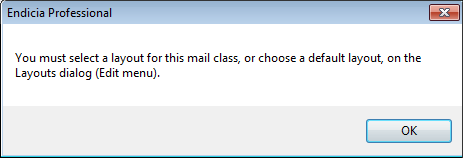
When shipments fail, they are entered into a queue so that Endicia can try to post them again. Endicia will retry posting any failed shipments each time you process a new shipment, or when you shut down the application.
If you are experiencing issues with write-back, check the Post-Back window in Endicia for failed shipments.
To post or remove these shipments, you can select Tools > Post Back Data in Endicia Professional. From there, you can post or delete the failed shipments.