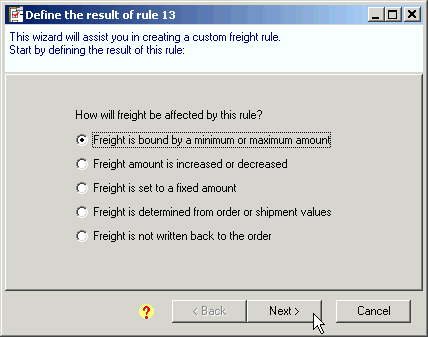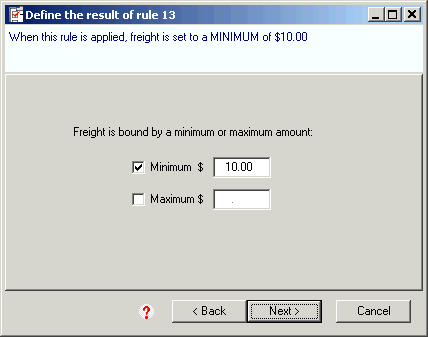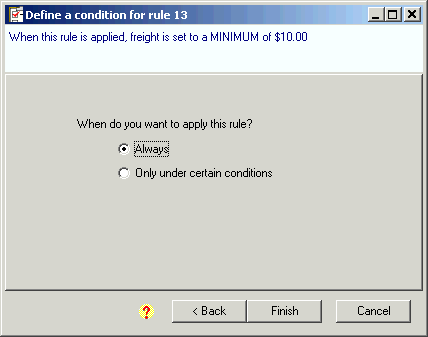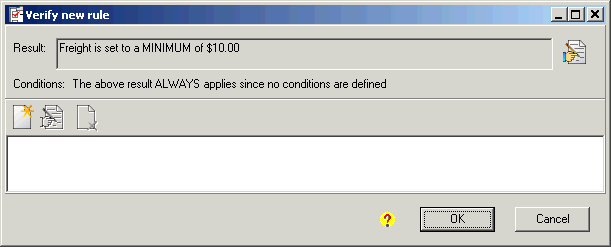Example
7: Freight has a minimum or maximum limit
You may want to set a minimum limit for the freight charged. In this
example, we decided that the minimum amount charged per order is $10.00
in order to cover our handling fees:
Create a new rule.
If you’re starting
from the Freight Rules window, click the .
If this is the first
rule you are creating, follow the Create
a New Freight Rule procedure.
Select "Freight is bound by a minimum or
maximum amount" and click Next.
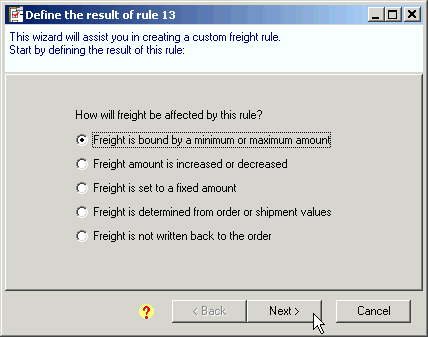
Check "Minimum" and enter $10.00 in
the field next to it. Click Next.
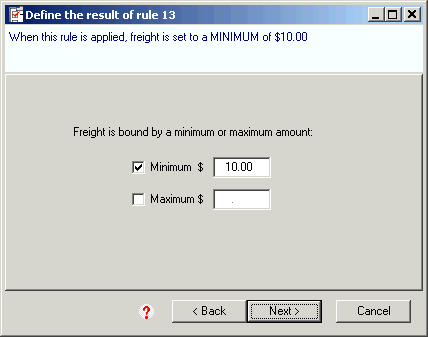
When do you want to apply this rule?: Select "Always"
and click Finish.
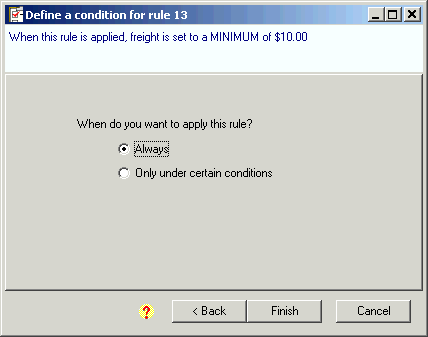
At the Verify new rule screen, click OK.
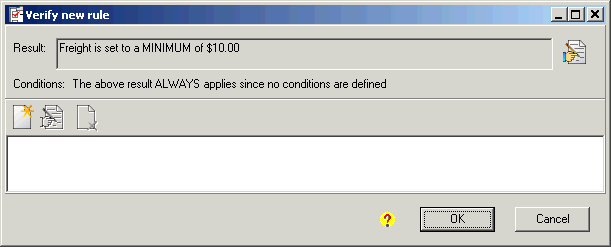
See also:
Back to Freight
Rules Examples
Compose
a New Freight Rule