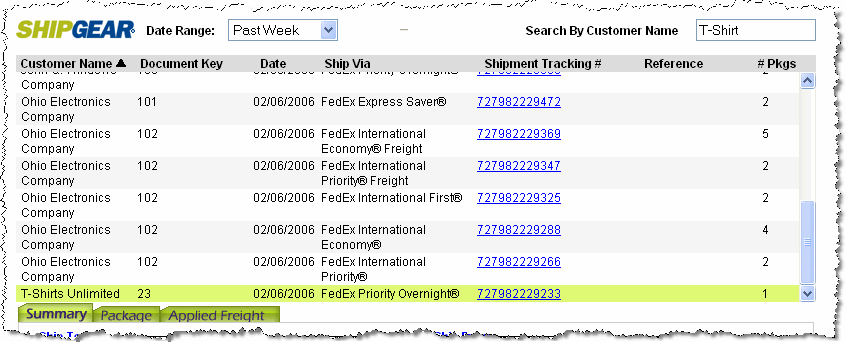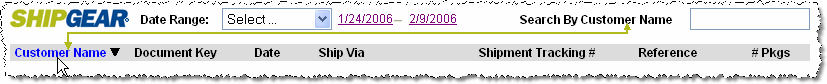
You can sort shipments by clicking on a column heading. The first time you click the column heading, the list is sorted in ascending order. To sort the column in descending order, click the column heading again.
Type a value in the "Search By …" field (seen below) to search for that value in the column you selected.
Below is an example of using the Customer Name column and typing the customer’s name to filter results.
Example: Filter Shipments using a customer’s name:
In the shipment list, click the Customer Name column heading. The Search By field changes to say Search By Customer Name.
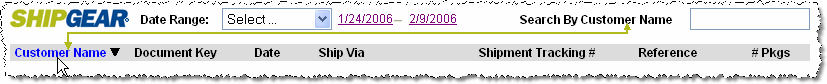
Type the name of the
Customer in the "Search by Customer Name:" field. As
you type, Front Office finds the closest match and jumps to it in the
list.