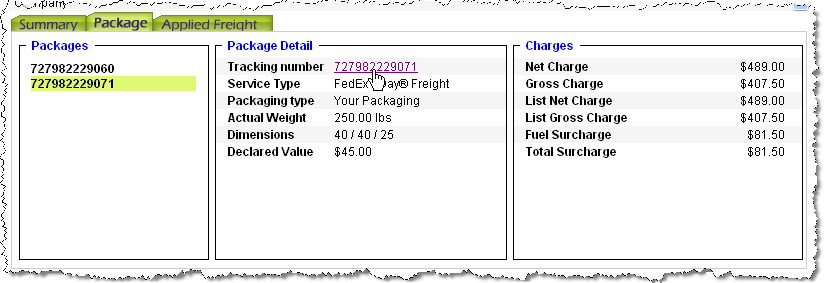In the Shipment Tracking # column, click the Shipment
Tracking Number link.
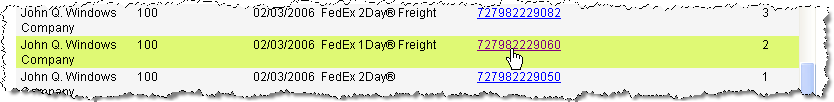
Or, on the Summary tab, click the Shipment Tracking
Number link in the Shipment section.
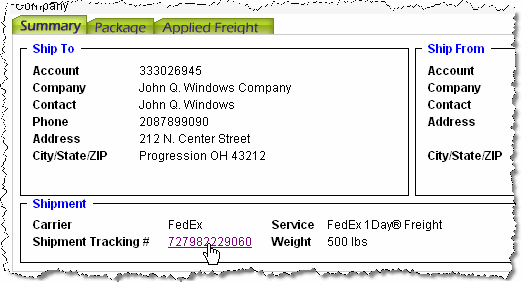
You can easily track packages or shipments using Front Office.
Note: Before you can track with UPS, you need to complete the one-time UPS OnLine Tools Registration.
Track a shipment
From the Front Office window, go to the shipment you want to track from the shipment list. You can do either of these:
In the Shipment Tracking # column, click the Shipment
Tracking Number link.
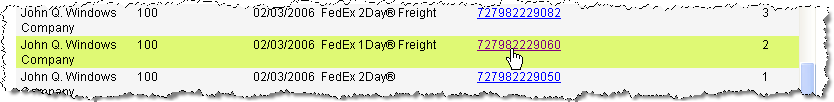
Or, on the Summary tab, click the Shipment Tracking
Number link in the Shipment section.
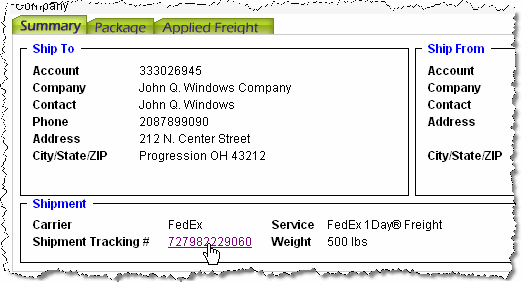
For multi-piece shipments, the Shipment Tracking # will give you the status of all packages in the shipment.
Track a package
Follow this procedure to track a package from a multipiece shipment.
Select the shipment from the shipment list.
Click the Package tab.
Click the Tracking Number to display the package details.
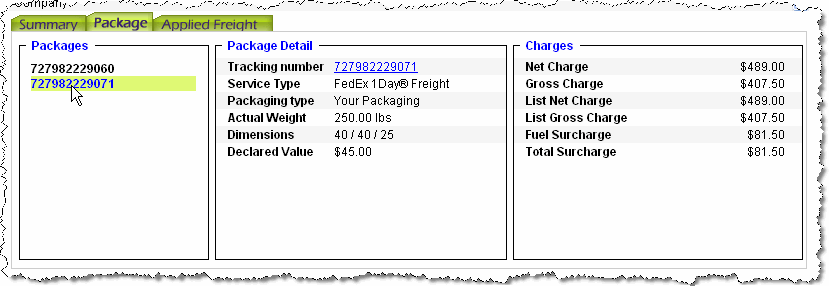
Click the Tracking Number in the center pane.