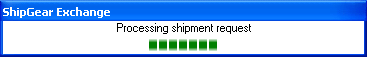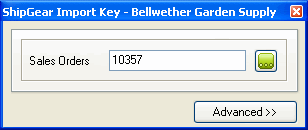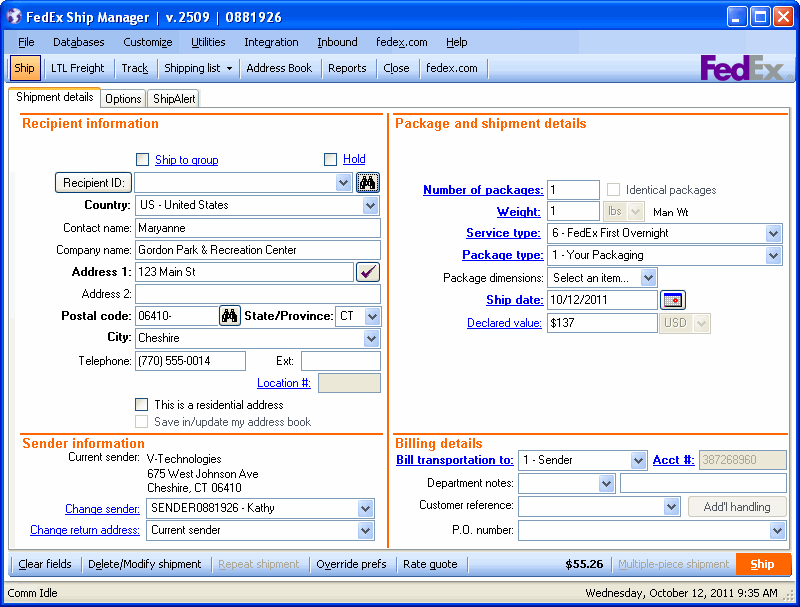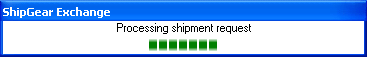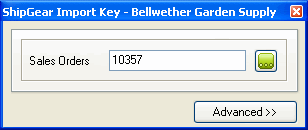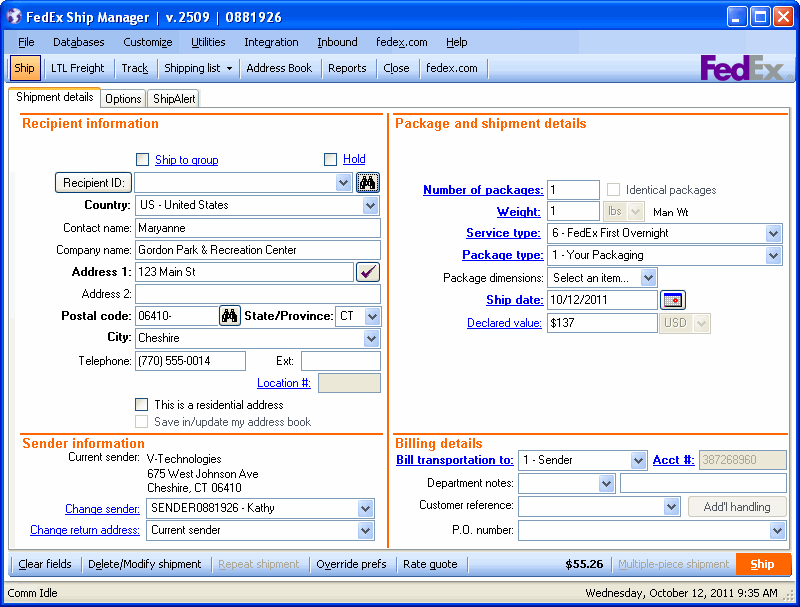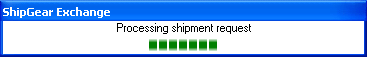Process FedEx
Shipments
Follow these steps to process a shipment with FedEx Ship Manager® :
- Launch FedEx Ship Manager® if it is not already
open.
- From the Ship Manager screen, click the Clear Fields
button.
- In the ShipGear Import Key dialog box, type in the
Sales Order, Invoice, or Customer and press Enter. You may also browse
for any of these documents by clicking the "..." button.
See also : Browse Documents
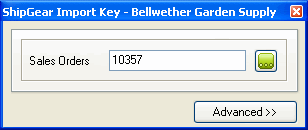
- The information from the record you selected populates
the Ship Manager screen. Note: Once the FedEx Ship Manager screen
is populated with the record you selected, making changes to the Shipment
ID field on the Options tab will cause incorrect write-back to Peachtree.
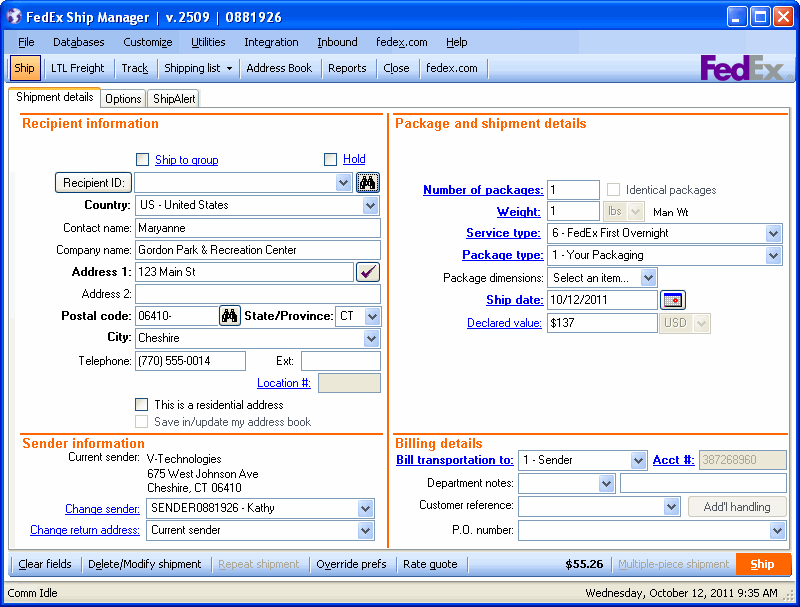
- Enter any other shipment information. Enter the
weight of the first box or use an electronic scale to read the weight
. Navigate to the next package and repeat the weighing process for
each package in the shipment (if applicable).
- Click Ship or Press F10.
Once the shipment is processed, the Ship Manager screen resets and
the ShipGear Import Key dialog reappears.