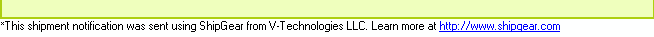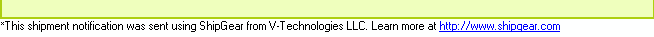
ShipGear offers a number of add-ons that provide additional functionality.
The Front Office add-on for ShipGear provides you with easy access to shipment history and details from shipments processed using ShipGear. It can be especially helpful for Customer Service and Sales Representatives, who need quick access to respond to customer inquiries. In a single click, you can use the internet to track shipments in real-time. And, you can access the shipment information that you need on one screen, at any time.
More info :
ShipGear Freight Rules is an add-on module which gives you control over the freight written back to your financial system orders, invoices, sales receipts, etc. The result is total automation of customer freight billing.
ShipGear Freight Rules takes the actual freight from the carrier system and modifies it based on rules that you define!
More info :
ShipGear eNotify allows you to generate shipment notification, update, and cancellation emails for your customers automatically when you save or change shipments in the carrier system.
ShipGear eNotify Premium emails are based on customizable templates. You can :
More info :
There are two check boxes in Customize Interface that allow you to quickly adjust notification settings for the current document (Sales Orders, Customers, or Invoices).