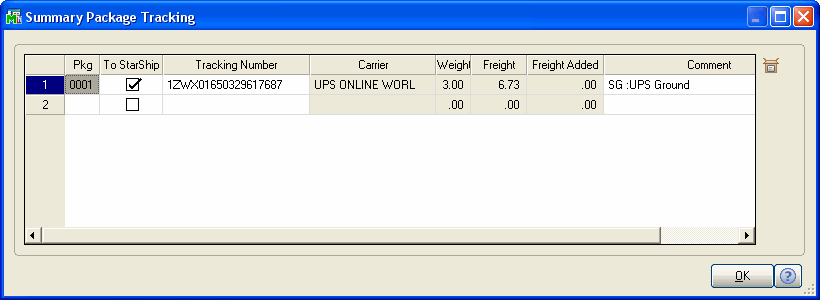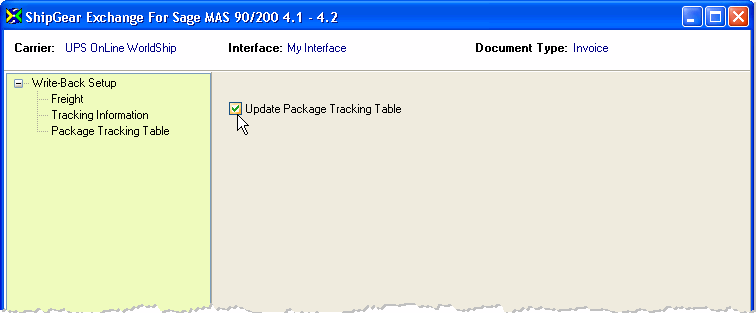
Write-Back setup for Sage 100 ERP Invoices contains an additional option: Update Package Tracking Table.
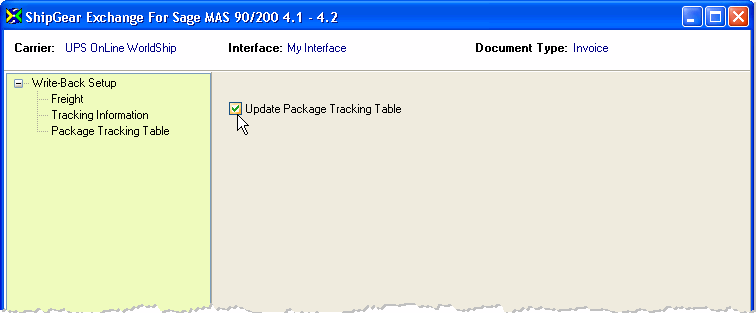
Check this option to have ShipGear write the Package Number, Tracking Number, and Comment back to the tracking table in Shipment Data Entry and Invoice Entry. The Comment field will indicate that ShipGear was used to ship (SG) and also lists the carrier service used.
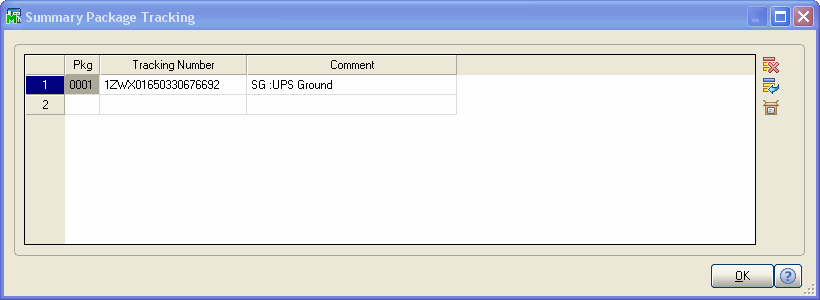
To have the Carrier, Weight, and Freight information written back to the tracking table as well, make sure that the following option is enabled:
In Sales Orders > Setup > Shipping Setup Options, select the 3. Entry tab.
Under StarShip options, enable the "Integrate
with StarShip" check box.
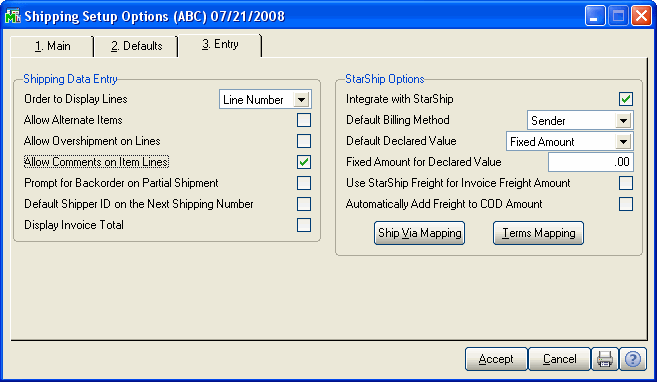
This is how the Summary Package Tracking dialog will appear when the options above are enabled. ShipGear lists each package in the order it was processed, and will add new packages as necessary.