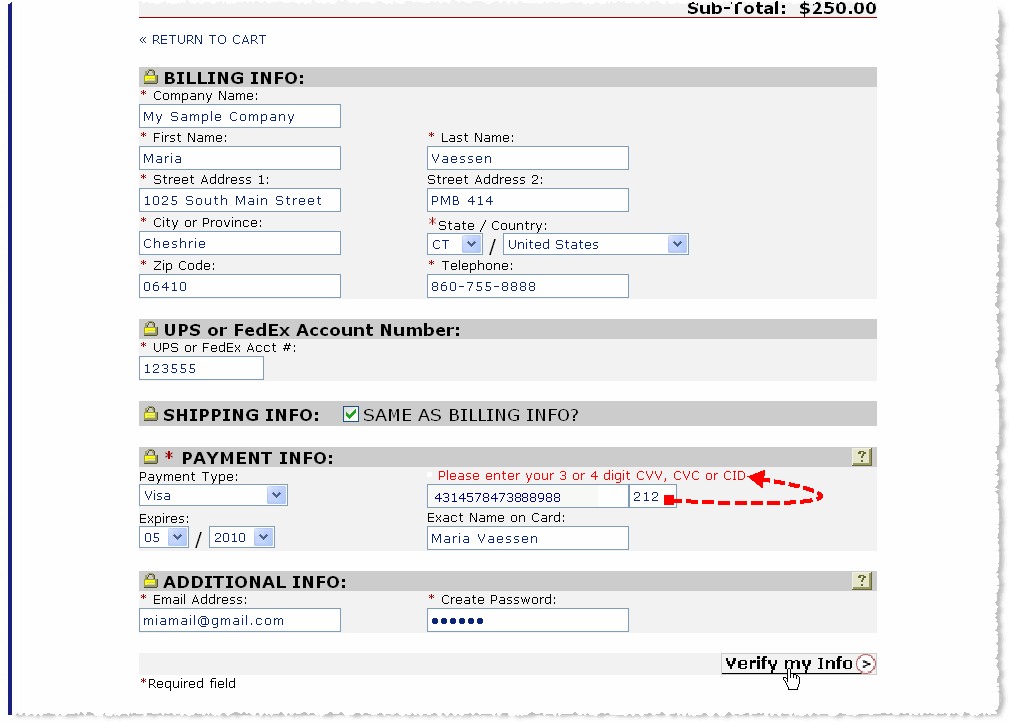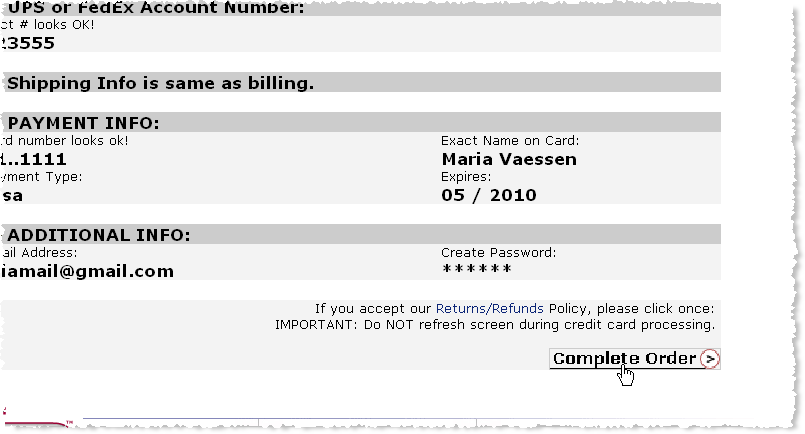Installation
The installation program installs both ShipGear and any add-ons you
may have purchased.
To install ShipGear from a CD-ROM
Insert the ShipGear CD into the CD-ROM drive. The
ShipGear installation program automatically starts.
Follow the installation prompts.
If you do not have Autorun enabled, and the setup program does not automatically
start, navigate to and run the ShipGear EXE.
To download and install a demo copy
You can download an evaluation copy of ShipGear from our website. To
do this, go to www.vtechnologies.com/sgdemo.htm
and follow the download directions. You'll receive an e-mail with your
registration key and other useful information.
Once downloaded, locate the folder you chose during the download and
double click the ShipGear EXE to start the installation process.
To install ShipGear from a download
Follow these instructions to purchase, download, and install ShipGear.
The steps may vary slightly depending upon the link you use to access
the shop or your financial system.
Go to shop.vtechnologies.com.
Choose the ShipGear product for your financial system.
Select the financial system line or edition. For example,
"My Financial System Premium
2006" or "My
Financial System ES".
Select your financial system version, if necessary.
Click "Add to Cart".
From the cart page, choose to continue shopping for
add-ons or subscriptions to ShipGear; or,
select the Go to Checkout
button to purchase the contents of your shopping cart.
Follow the checkout instructions.
If you are a returning customer, log in. You will be taken to the checkout
page.
If this is the first time you are purchasing a V-Technologies product
from our website, enter the
Required fields are noted with an asterisk ( * ). If
billing to a P.O. Box, see this note.
When complete, click Verify My Info.
Select your shipping method. If you choose an option
other than "Download=FREE", your shipping costs are recalculated.
After verifying that your order is correct,
click Complete
Order.
You can now print or save your receipt. A short while afterwards, you
receive an email with your order summary, download link, and registration
keys.
In the e-mail, click the download link, and save the
ShipGear installation EXE to a local directory.
Run the installation EXE and follow the instructions
on each dialog.