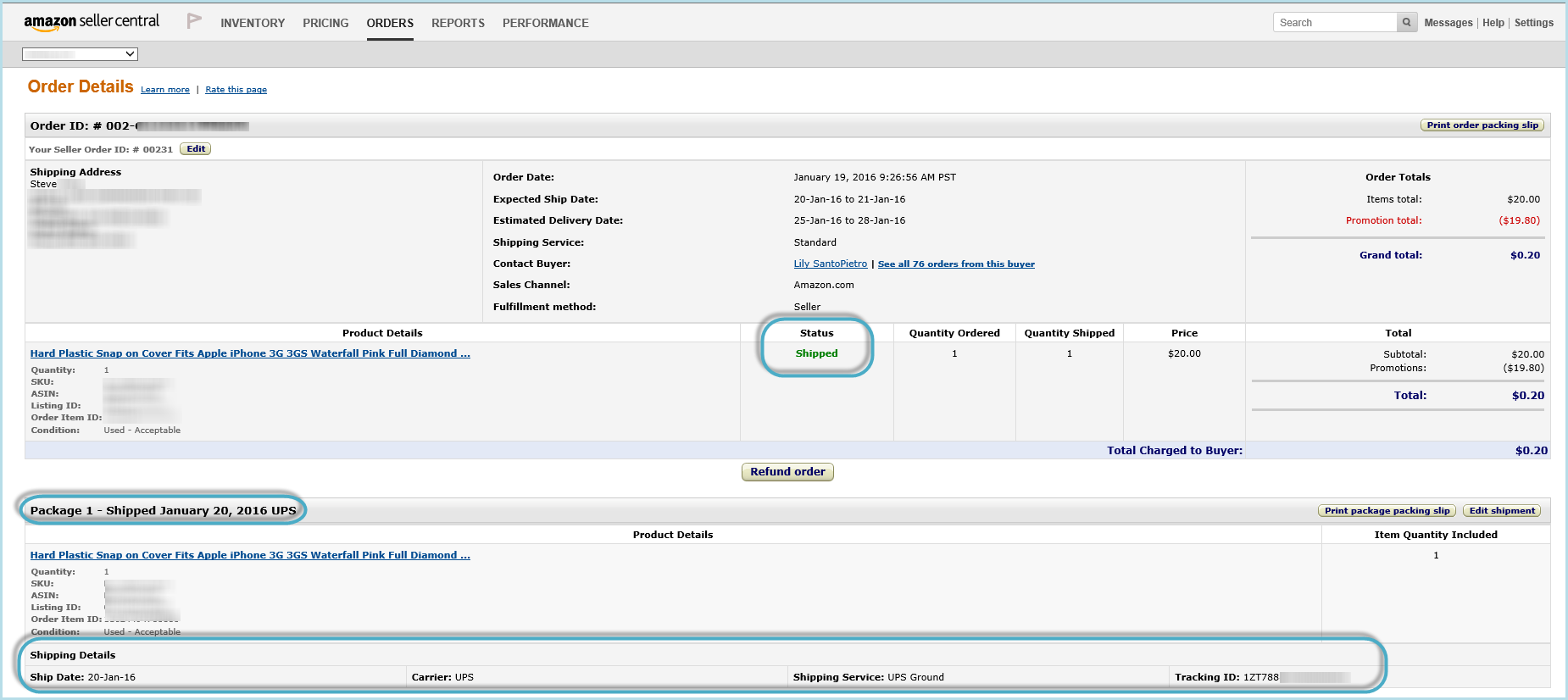Open UPS WorldShip®.
From the Import/Export menu, select Keyed
Import > SG2Import. Note: You may see the UPS
OnLine Connect Reminder.
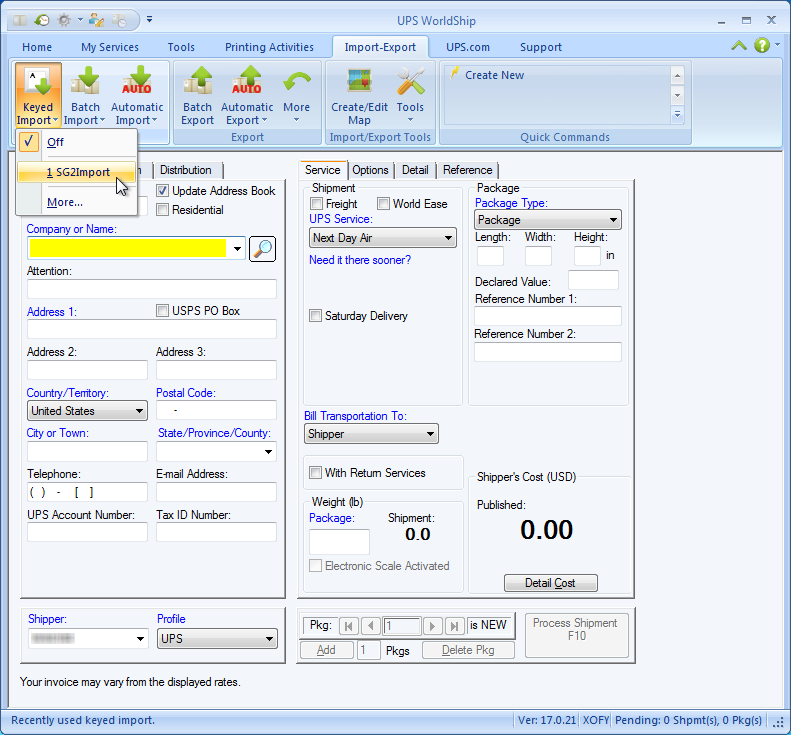
In the Enter Import Key box, type in the Amazon
item or order number and press the Tab or Return key to load the document
into WorldShip. You may receive a Validate Your Ship To Address dialog
box. Click here for more information.

You may also browse a list of documents by typing a "?" in
the field and pressing Tab or Return key. You can then select from
a list of orders. See more about Browsing
Documents.
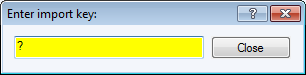
Enter any other shipment information. Type in
the package weight or put the package on the your electronic scale.
If there is more than one package in the shipment, go to the next
package and repeat this step for each package in the shipment. Then,
click Process Shipment or press F10.