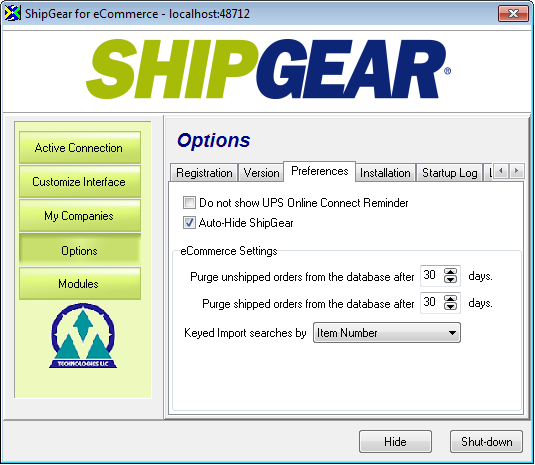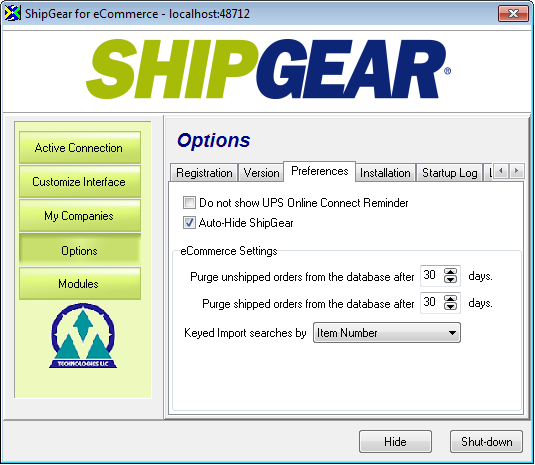
These settings apply to globally to all eCommerce companies and can be accessed in Exchange by clicking Options > Preferences.
These two settings allow you to set the number of days to keep unshipped and shipped orders in the database. Orders will be deleted after the number of days selected.
The default setting for each option is 30 days.
ShipGear can use either the Item Number or Order Number to find and import your eBay or Amazon orders into the carrier system. The default setting is Item ID.
eBay Terms
The Item Number represents the eBay Item ID. For the buyer, an item’s number can be found on the item page, to the right of the listing title. For sellers, the item number appears in your listing confirmation email, and in your Selling section of My eBay.
Order Number represents the Selling Manager Sales Record Number.
See Item Number or Order
Number for more information about shipping with that method.
Amazon Terms
The Item Number represents the Seller SKU (Stock Keeping Unit), which is your product identifier.
Order Number represents the Order ID, a unique Amazon-created identifier for an order.
See Item Number or Order Number for more information about shipping with that method.
Note :
ShipGear will only search within the currently select Document in your Active Connection : either eBay Transaction or Amazon Order.