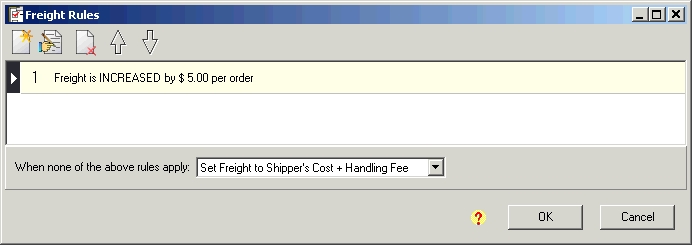Select "Freight amount is increased or decreased" and click Next.
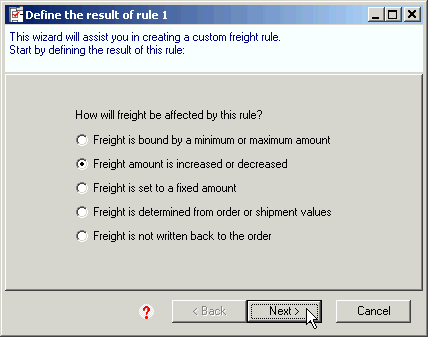
-
Select "Increase" and "Dollar Amount". Enter 5.00 and click Next.
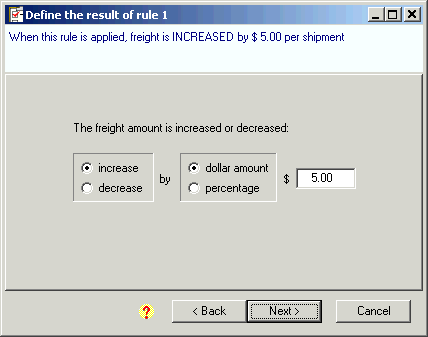
-
Select "per order" and click Next.
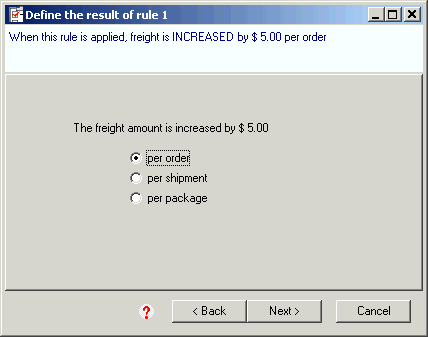
-
At the "When do you want to apply this rule" dialog, select "Always". Then, click Finish.
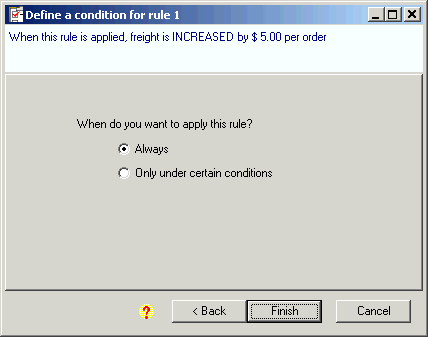
-
Next, you must verify the rule you just created. It displays in the Result: field. In this example, there are no conditions set so the Conditions: section is blank. Click OK.
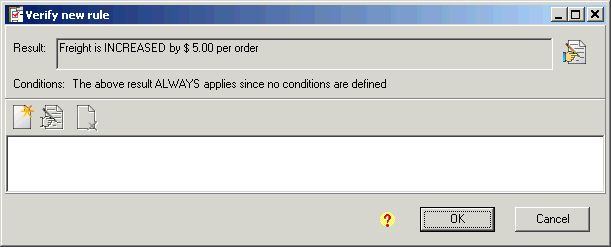
-
The rule appears in the Freight Rules window.