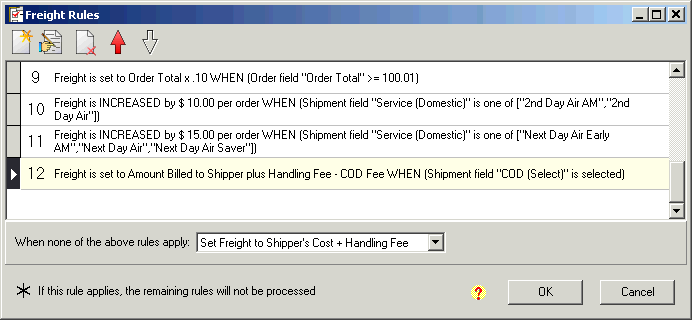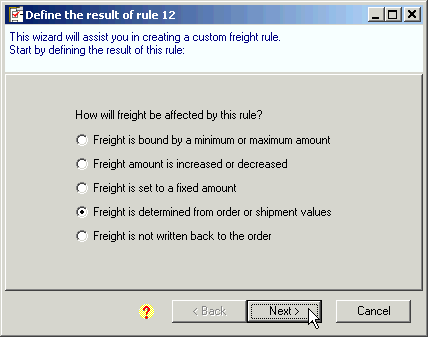
We want to encourage customers to pay using COD by not passing on the COD fee to them. In this example, we’ll set up a custom freight rule so that the COD fee is removed from the freight charges.
Create a new rule.
If you’re starting from the Freight Rules window, click the New Rule button.
If this is the first rule you are creating, follow the Create a New Freight Rule procedure.
Select "Freight is determined from order or shipment values" and click Next.
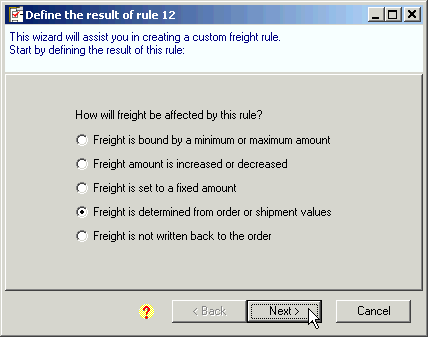
Select "Calculate freight from order/shipment values" and then click the "Define Calculations" button.
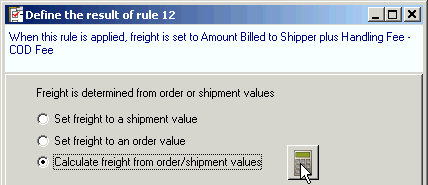
From the "Define Freight Calculations" screen, select
"Shipment: Amount Billed to Shipper plus Handling Fee" in the Value 1 column.
" – " in the Operator column.
"Shipment: COD Fee" in the Value 2 column and click OK to save the calculation.
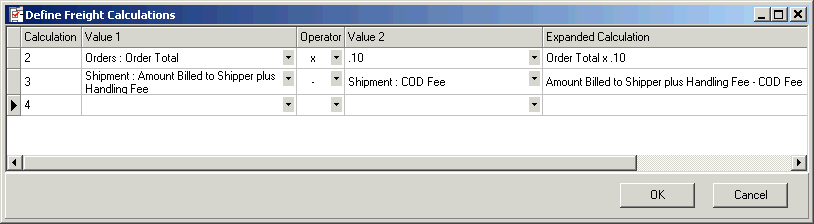
Highlight the calculation number in the list and click Next.
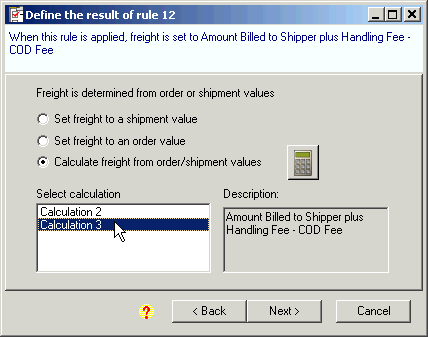
When do you want to apply this rule: Click "Only under certain conditions" and then click Next.
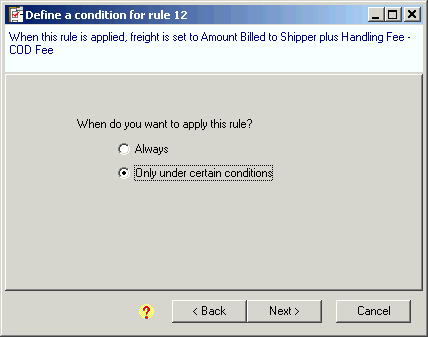
Apply this rule based on a value from: Select "the shipment" and then "COD (Select)". Click Next
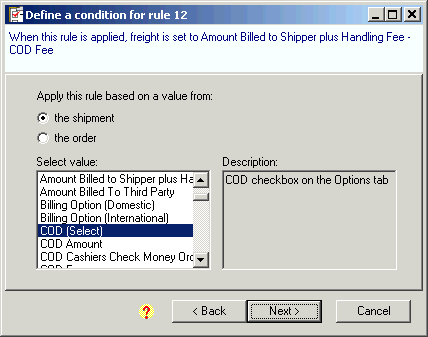
When shipment field "COD (Select)": Click the "Is Selected" radio button. Then, press Finish.
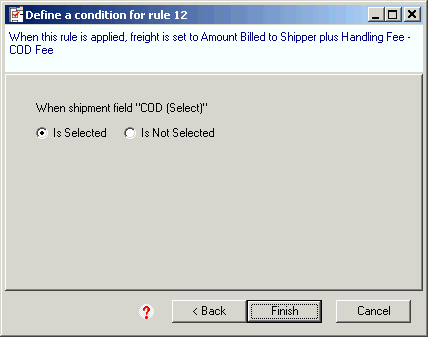
Click OK from the Verify new rule screen.
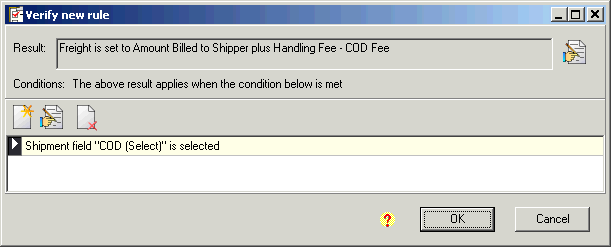
The rule appears in the Freight Rule window.