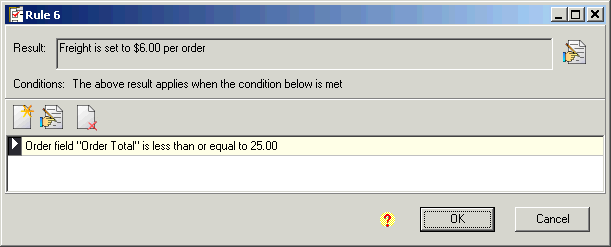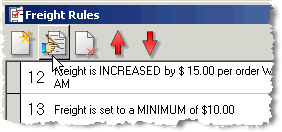
You can modify rules in two ways:
By redefining the result of the rule.
By adding or modifying conditions for the rule.
To modify a rule in the Freight Rules window, double-click the rule or click the Modify Rule button.
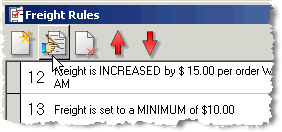
Here is an example of the Rule screen that highlights a rule we created in Example 4.
Click on the hotspot graphic below for more information about each element of the screen, and how to add/edit conditions and results.