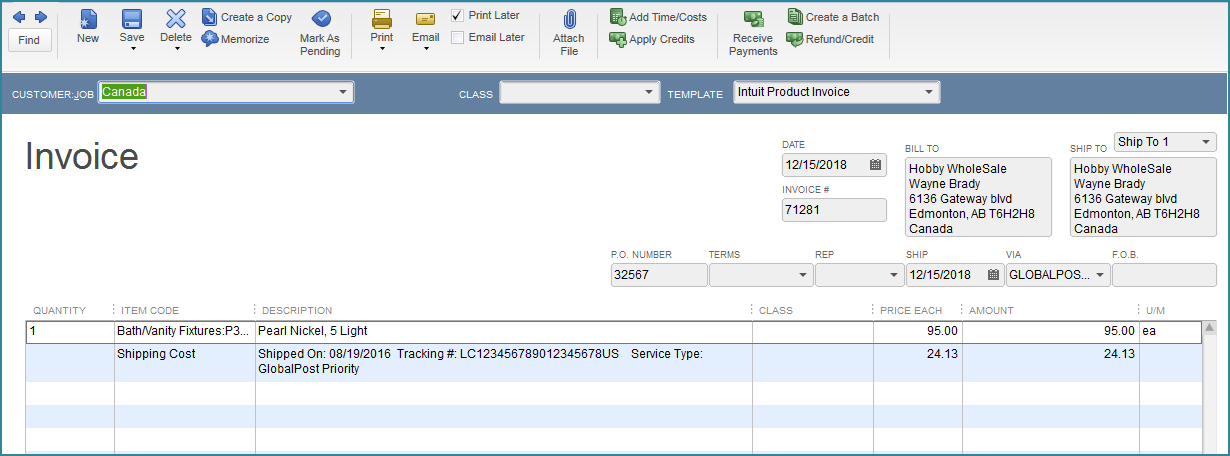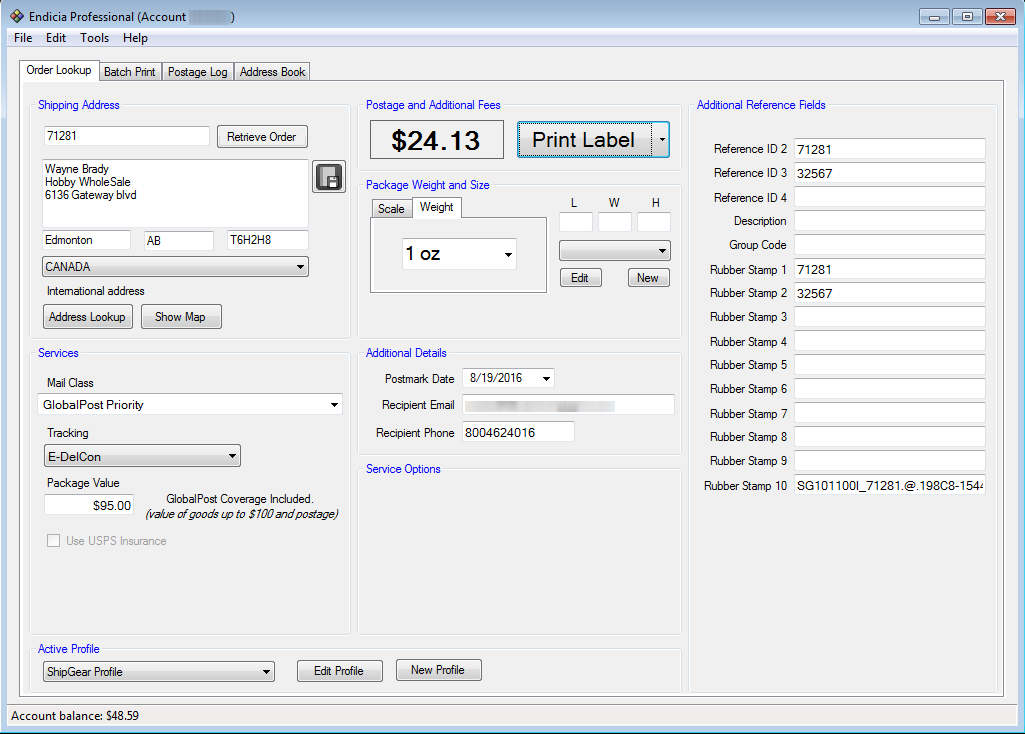
Customs Information is automatically transmitted to the GlobalPost Shipping Center. Customs information can be mapped and automatically imported with your QuickBooks document. See Customs Information for more information.
Endicia GlobalPost is an easy and economical way to ship international packages weighing less than 4.4 lbs. GlobalPost offers a cost savings of up to 30% on your current international shipping rates.
Endicia GlobalPost Economy : Compare to USPS First Class Int'l
Endicia GlobalPost Priority : Compare to Priority Mail Int'l
Both services include $100 of replacement coverage plus a refund of all shipping charges, and easy customs forms preparation.
GlobalPost Priority additionally includes fast 6 - 10 days delivery and door-to-door tracking to 27+ countries.
The only setup required is to enable the GlobalPost mail class in Endicia.
Follow these steps to process a GlobalPost shipment.
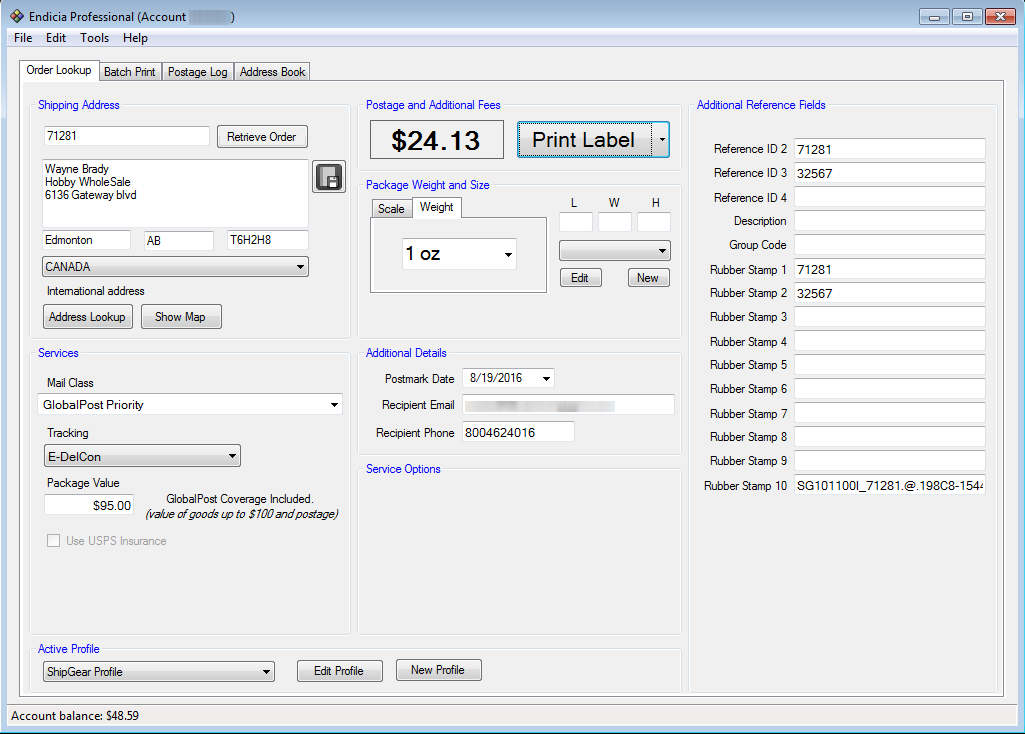
The example below shows the shipment information written back to the QuickBooks Invoice. When a package is shipped with GlobalPost Priority, tracking information will also write back.