Click the "Clear Fields" button on the bottom of the Ship Manager screen to bring up the ShipGear Import Key dialog. To browse documents, click the "..." (Order Browser) button. This will allow you to enter search criteria depending upon the document you are shipping against (Invoices, Sales Orders, Customers, etc.). You can then choose from a list of search results to populate the FedEx Ship Manager® screen.
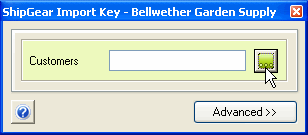
See also : Advanced Mode