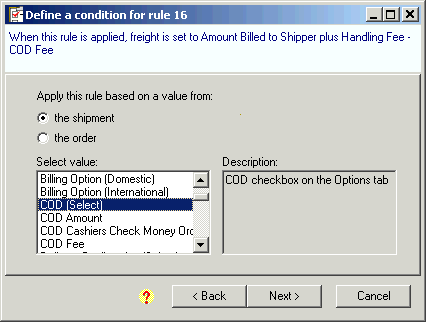
On this screen, you choose the value on which to base the conditions for this rule. Conditions must be met in order for the rule to be applied.
For example, I donít want to charge freight to my customers who opt for COD. Therefore, my freight rule is ultimately based on whether or not the COD flag in the carrier system is checked. The value that I would select from the list is "COD (Select)".
To select a shipment or order value:
Choose either "the shipment" or "the order".
Click on a shipment or order value from the list to select it. A description of the highlighted value appears to the right. Click Next.
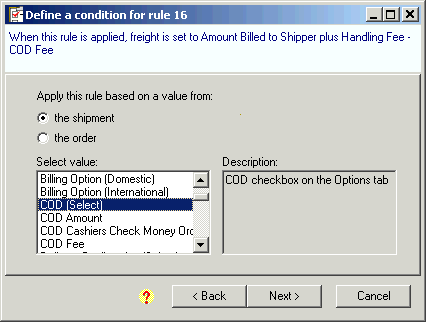
When you are done, click Next.
Note: If you chose a value that says "(Select)" next to the field name, this indicates a check box in the carrier system.
See also: