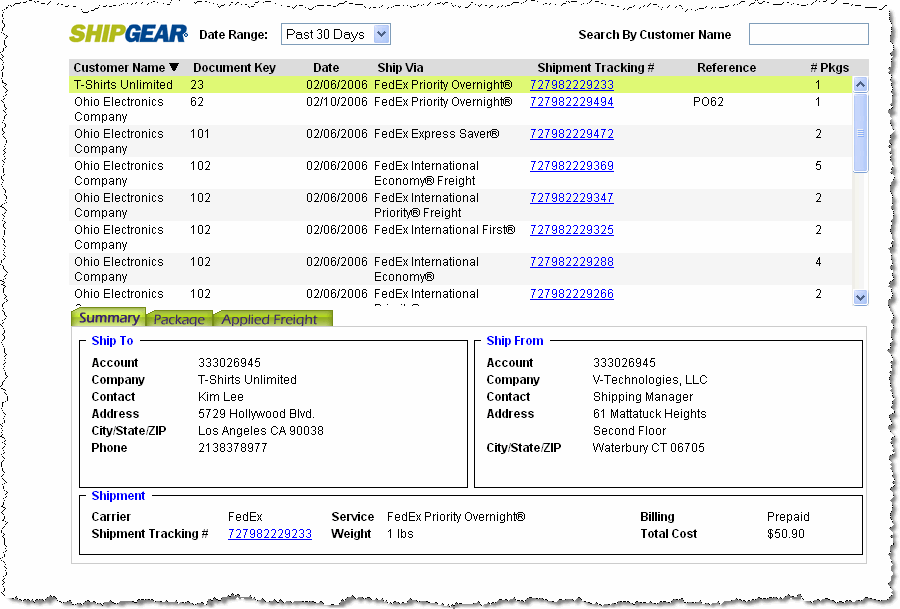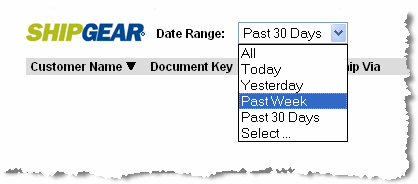
You can narrow down the list of shipments using the "Date Range:" field at the top of the Front Office window. It allows you to choose a date or time frame with which to filter shipments.
Click the arrow next to the "Shipments From:" field to expand your list of choices.
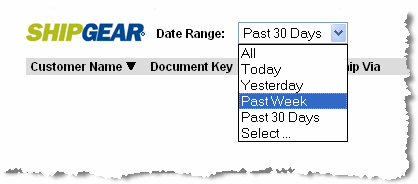
Choose a date filter:
All – Display every shipment in the database.
Today – Display today’s shipments.
Yesterday – Display yesterday’s shipments.
Past Week – Display shipments from the past 7 days.
Past 30 Days – Display shipments from the past 30 days.
Select – Lets you choose a From [date] – To [date] parameter. Click here for more information.
View the search results: