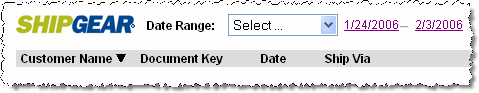Click the "Shipments From:" field so that
it drops down, and select the last entry in the list.
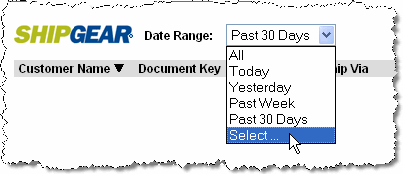
Click on one of the dates in the date range that appears
next to the field.
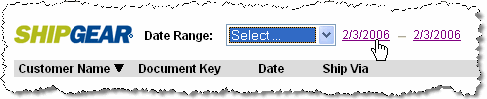
Using the calendar, select a day. You can scroll through
the months by using the << and >> arrows. You may also click
"Today" to enter today's date.
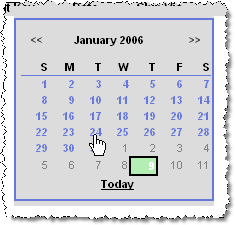
Repeat for the second date in the date range, if necessary.
Your date range is now set and the records appear in
the Front Office window.