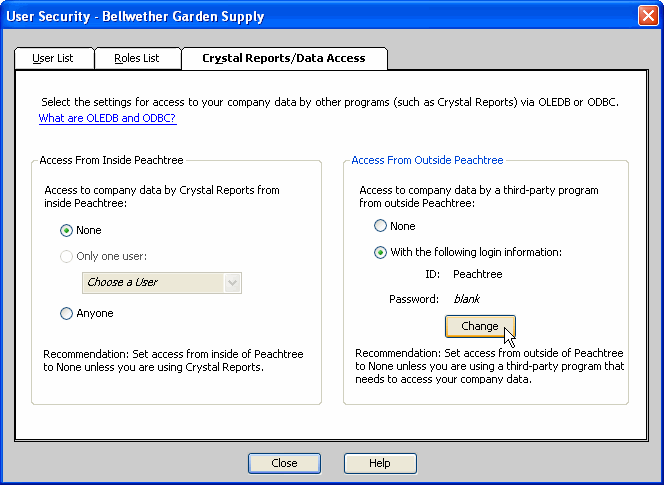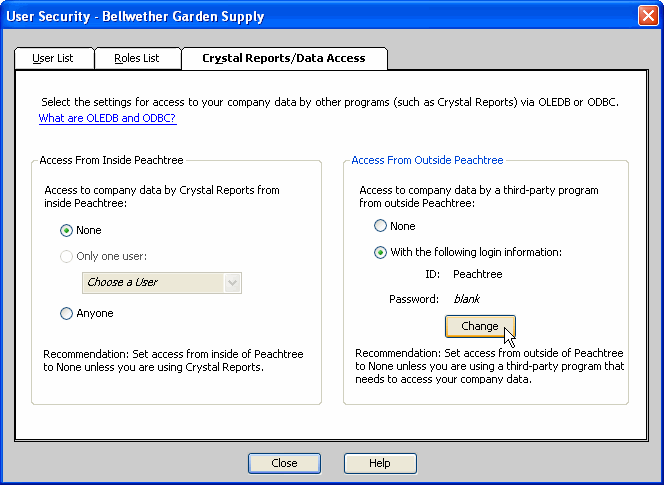Prerequisites
For Peachtree versions 2012 and higher, it is required that:
- ShipGear resides on the computer that will be running
Peachtree.
- Peachtree Partners Access must be set to Medium
or Low. This setting is found in Options > Global > Peachtree
Partners.
- Peachtree Permissions must be set prior to running
ShipGear. See Initial Setup for more information.
- Peachtree must be open and connected to the company
to process shipments using Sales Orders and Invoices.
- If processing shipments against Invoices, a password
must be created in the User Security - Crystal Reports/Data Access
area in Peachtree in order for ShipGear to read receipts associated
with Invoices. If the password has already been set in Peachtree,
you will need to enter it when you connect to the Peachtree company.
See also : Invoices
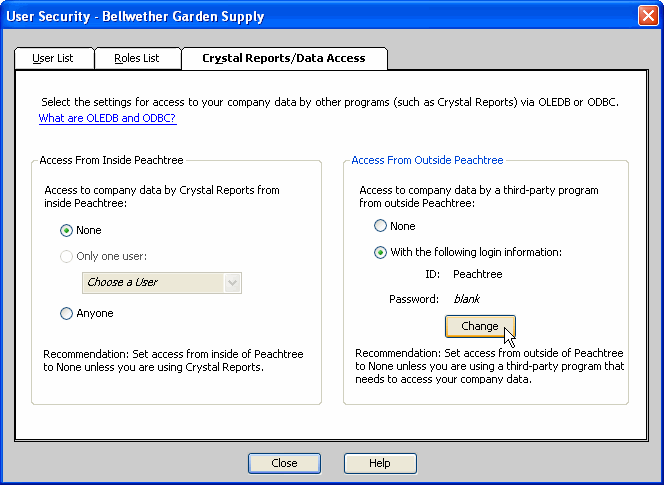
For minimum system requirements, refer to System
Requirements.
.